Release date:
It's a great time of year! Spring has arrived 🌿 , TC23 is almost upon us 🎲 and we've released 2023.2 of Wiiisdom Ops for Tableau 🚀!
See below for more details regarding what’s new, compatibility updates, change logs and resolved issues.
Full Documentation: https://support.wiiisdom.com/documentation
Download Site: https://support.wiiisdom.com/downloads
Of course, do get in touch if you need help with updating.
Contact us via your Customer Centre and Support Site: https://support.wiiisdom.com/
The latest release of Wiiisdom Ops for Tableau brings with it a wide range of improvements to how results are displayed for Regression Tests, Cross Environment Tests and Multi-Site Comparisons.
At Wiiisdom -- we hate manual work 😡 and love automation + testing 😍 !
So, we decided
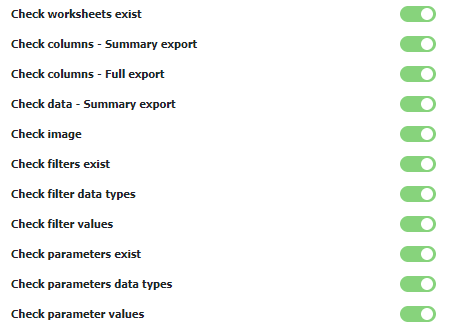
More tests, less work.
Last we checked (pun intended!), that's a win-win! ✅
Move aside Sherlock Holmes. There's no detective work needed to identify data quality issues with the many reporting enhancements in 2023.2! 🔎
Let's start with improvements made to report summaries, including a:
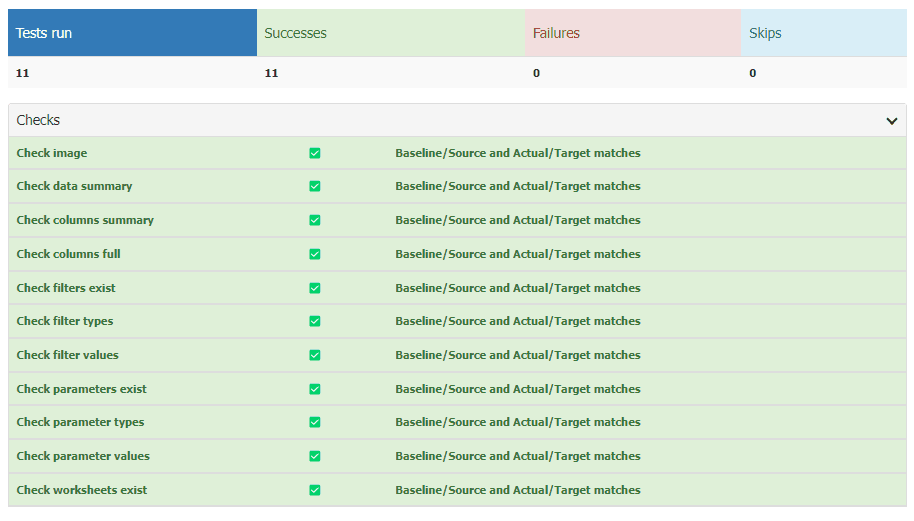
Note that results of each check will be reported in the same order in which they appeared in the test.
*a failed "check image" will cause results to be expanded, with results of all other checks collapsed, as shown below:

We hope you enjoy the X-ray glasses Wiiisdom puts on dashboard errors 😎.
But wait... there's more!
Significant improvements have also been made to results appearing in the "check data summary."
Finding discrepancies used to be clunky and time consuming. Not anymore! 😁
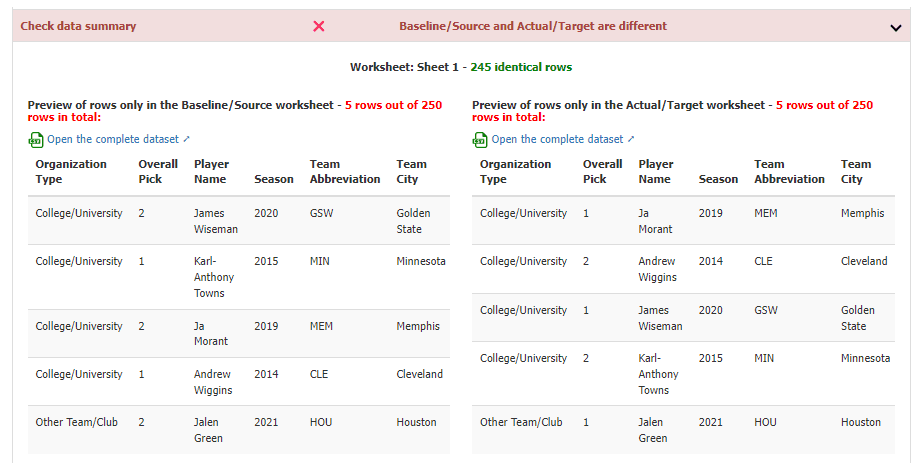
Upon expansion of the new "check data summary" report results, you will find:
🕜 Instant visibility to summary stats on changes detected between the baseline & target worksheets
✅ A concise preview of row contents
In addition to the enhancements noted in the previous section, you'll also notice a new icon appearing beneath the summary stats for the baseline and target "check data summary" report results.
See the green "CSV" file icon shown below:
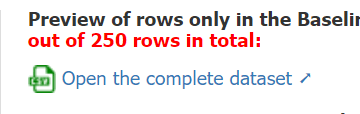
This provides the ability to open the complete datasets for baseline & target worksheets, for additional analysis ... with just one click!
We love saving time. ⏰
Note: These .csv files 📂 will also be automatically saved and accessible in the folder associated with each test.
Previously, data available through the PostgreSQL integration did not contain the names of views* or their corresponding URLs.
Good news... we've made them available!
You can now access the newly created columns "view_name" and "view_url" to access this data, in the "_______view_details" tables available for:
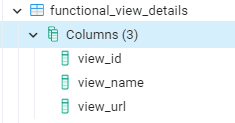
This will allow you to easily link a test or task to the specific Tableau view that was tested.
Why you ask?
Consider the potential 😮 that now exists for analytics that:
*for regression and cross-environment tests, the view name was previously available, but not the view URL. This enhancement adds the view URL for these types of tests.
🎉 Analysts rejoice!
Wiiisdom's PostgreSQL integration is more powerful than ever before.
Hungry for deeper insights on your testing data? You can unlock 🔓 them using our new database schema, optimized for analytics!
The ten (10) tables shown below contain useful data stored on all types of tests and tasks -- with the ability to make easy joins between them.
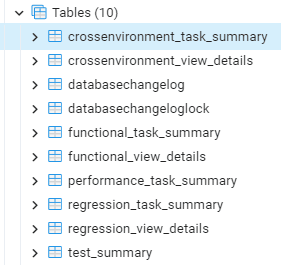
You've now got the data you need to create advanced, customized analytics at your fingertips!
Please note that that this replaces the previous schema, and databases built on the previous schema will no longer work.
P.S. As was previously the case, utilization will require setup of a PostgreSQL database. You can find the integration under "integrations" in the upper left of Wiiisdom Ops for Tableau:
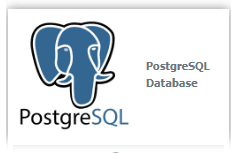
The SQL editor 💻 in our popular "Assert SQL Equals" task just got a makeover!
It's quite a bit larger than before, and the colors utilized align with those appearing in the task itself...
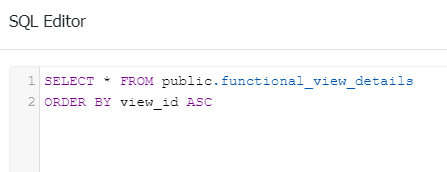
...plus a new button is available to test / validate SQL entered into the editor:
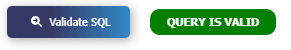
If it's valid, you'll see a green button appear to the right of the new button stating "QUERY IS VALID" (as shown above)!
The "Assert SQL Equals" task was powerful before, but now... you'll be off to the races with testing complex SQL queries! 🏁
You may now select visualizations to be used in regression tests, by browsing data sources. This was previously available for functional tests.
A quick example: you want to make sure there aren't any unexpected changes with any dashboards using a specific data source. Simply utilize the new "Datasources" option below in the site browser, and you'll be able to select all dashboards utilizing that data source.
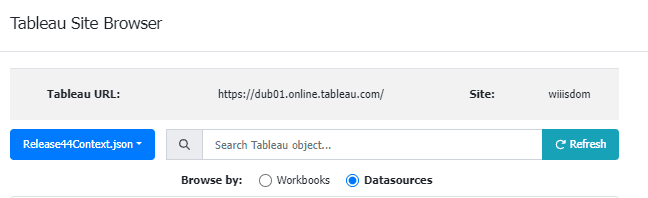
Fewer clicks, and less manual work. Which you already know we love 😍
The "Network" tab in the configuration window has been marked as deprecated, and will be removed in 2023.3. Dynamic port assignments will be made based upon what is provided by your OS.
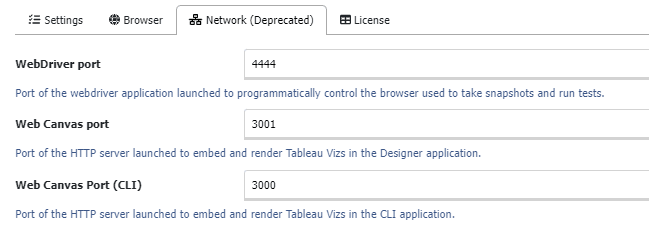
⏰ As announced in the previous release, we now no longer support Tableau Server 2018.x. Make sure to update your Contexts before opening them with Wiiisdom Ops 2023.1+ to avoid any issues.
❗ From 2023.2, the already deprecated Drive Browser Command "Deselect by Text" will be removed from Wiiisdom Ops.
We do not believe this will impact you but if this is the case, please do get in touch with us for assistance.
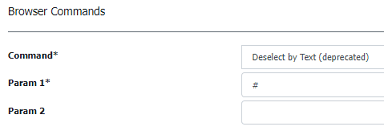
WOFT-1266 - Performance Tests failing with a "System cannot find the file specified for the kinesis.jtl file" error
WOFT-1245 - Switch to Worksheet field of Switch Tab tasks stays empty when secting a view
WOFT-1243 - Login to Tableau logins to the first site on Tableau Server instead of the Default site
WOFT-1177 - Forms are partially hidden when a specific field is too large
2023.2