Release date:
From the entire Wiiisdom team, we wish you a happy and healthy 2024 🎉! May this new year bring you all the success you deserve.
Thank you for your continued support and here's to another great year of innovation and growth together!
Full Documentation: https://support.wiiisdom.com/documentation
Download Site: https://support.wiiisdom.com/downloads
Of course, do get in touch if you need help with updating.
Contact us via your Customer Centre and Support Site: https://support.wiiisdom.com/
We are super excited to announce the launch of our brand new Performance Testing feature. Feel free to call it 2.0 😉
We chose to entirely redesign the technical backend to overcome some of the limitations we experienced with Tabjolt while providing the same functionality as before with an even more user-friendly and comprehensive solution for performance and load testing.
While Tabjolt has served us well over the years, we saw an opportunity to enhance the testing process and remove this dependency from our product entirely.
Instead of using server side processes and metrics, our new Performance Testing actually simulate a real user session by programmatically controlling your web browser to calculate the actual time it would take a real user to perform actions.
This approach brings us closer to real-world scenarios and provides a more accurate reflection of user experiences.
1️⃣ Creating a new test takes less than 1 minute to put in place:
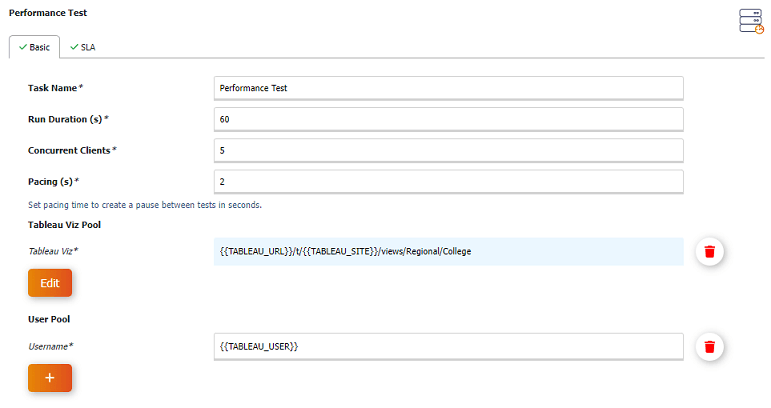
2️⃣ Here you have the option to set SLA values. The default is just fine, leave it, you are good to go!
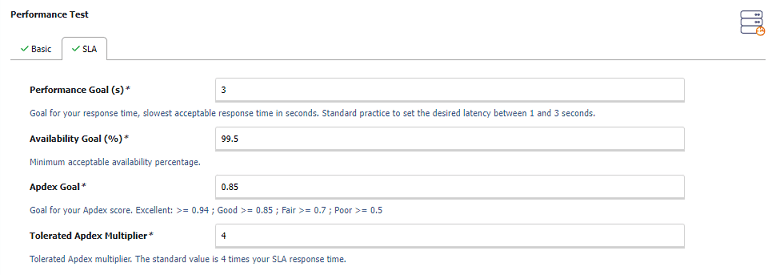
Setting up, configuring, and executing tests is simpler and more accessible than ever. As you can see it's so easy! A child can do it:
✅ Unzip Wiiisdom.zip - Nothing to install
🥰 We support your OS: Windows, Linux, Mac
🥰 We support Tableau Server (2022.2+) and Tableau Cloud
😎 Nothing else to do or configure: JAVA, Postgres database, etc
😎 No command line interface
😎 No scripting or technical knowledge required
💪 Run your Performance Test with one click!
Moreover, it provides clear insights into test results, benchmarking data against predefined SLAs. This allows you to understand whether tests pass or fail and the reasons behind these results, enabling targeted action to optimize dashboard performance.
Performance Test result example:
📄 SLA Preview
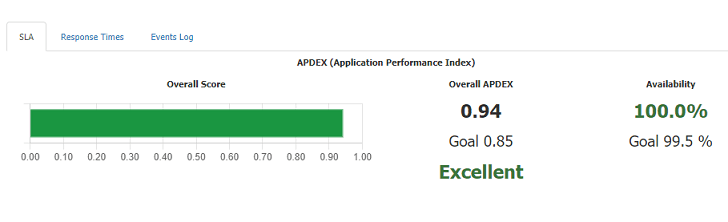
📄 Detailed Response Times
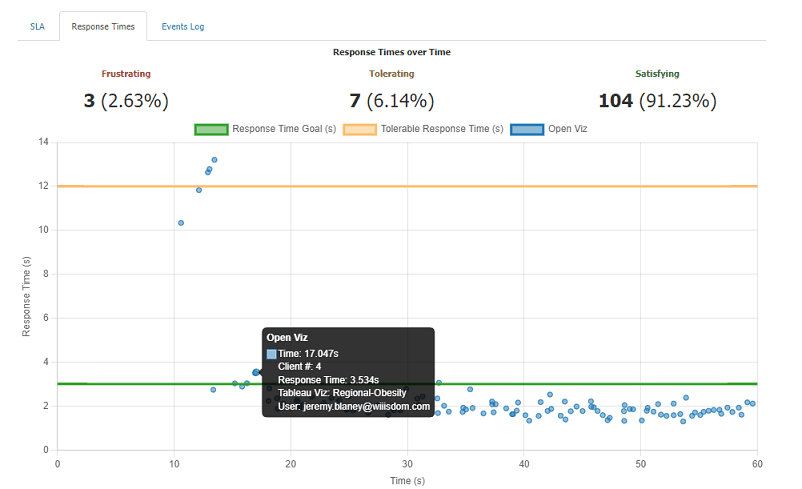
📄 Complete Events Log
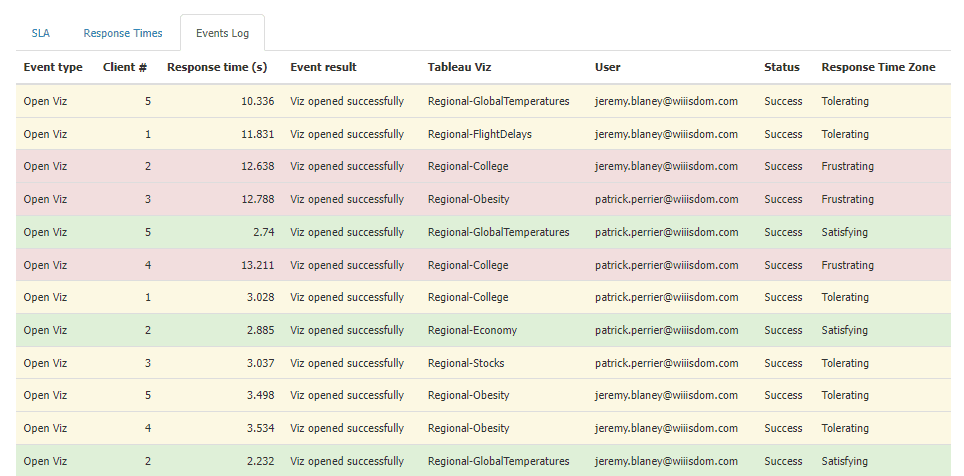
The Performance Testing feature can be easily automated and integrated into a broader set of validations or even a CI/CD framework.
Unlike Tabjolt, our Performance Testing feature is fully supported. We deliver regular maintenance releases and upgrades to ensure you have a secure, reliable, and current tool for performance testing.
We believe this new feature will greatly enhance your ability to maintain a healthy Tableau environment. Please try it out and let us know what you think. Your feedback is invaluable to us as we continue to improve and innovate.
Note: You must configure a Tableau Connected App to use our new Performance Testing.
⌚ Updated "Canvas timeout" setting in Configuration / Browser to accommodate customers with large Workbooks that require more than 15 minutes to load.
🔐 Simplified the Connected Apps Context creation process related to Personal Access Tokens.
🔁 Existing projects with Performance Tests created before 2024.1 will no longer open. Make sure to delete these legacy tests first.
WOFT-1792 - Full Snapshot Content is retrieved when no snapshot is selected in a multi-snapshot Regression Test.
WOFT-1726 - Cannot run numeric rule comparison because an actual value is not numeric error trying to run an Assert Data Rules task.