Release date:
Fall is upon us 🍂 and a new year will soon be here. Fortunately, we've released plenty of new functionality within Wiiisdom Ops for Tableau 2023.4 -- so that you won't be greeted with unexpected surprises when you return to the office in January! 📆 😲
See below for more details regarding what’s new, compatibility updates, change logs and resolved issues.
Full Documentation: https://support.wiiisdom.com/documentation
Download Site: https://support.wiiisdom.com/downloads
Of course, do get in touch if you need help with updating.
Contact us via your Customer Centre and Support Site: https://support.wiiisdom.com/
Tableau dashboards rely on fresh data (often coming from a Tableau extract) to serve accurate insights. It’s no secret that these extracts don’t always get refreshed when they’re expected to. Unfortunately, this can result in critical issues, including dashboard errors and stakeholders taking action on old data.
Fortunately, our newly released “Tableau Extract Testing” feature in Wiiisdom Ops for Tableau allows you to quickly set up a test to confirm that your Tableau extracts have been refreshed within an expected time period.
To use it, simply create a new test in Wiiisdom Ops for Tableau, and select this new test type:

Once you've done this, the second step is to add our brand new "Assert Extract Refresh" task, which will allow you to make the selections below:
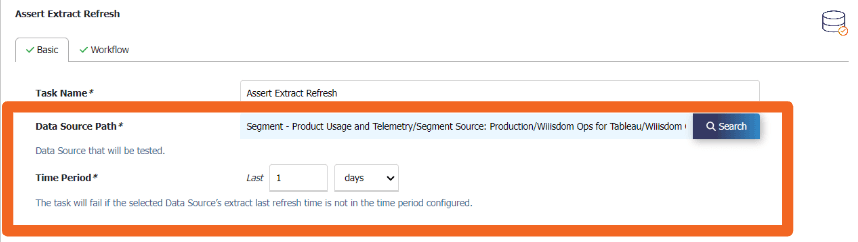
Simply select an extract and enter the time period you expect it should have been refreshed within. If the test passes, you know that the extract was refreshed as expected!
NOTE: As always, you can use our integrations to be notified if these tests fail - so you can address issues with unrefreshed Tableau extracts before they create problems for your stakeholders.
With our new dashboard certification capability & Tableau dashboard extension, your users can now see a visual confirmation that the content they are viewing has been tested and can be relied upon.
The Tableau extension will display a confirmation to users that the dashboard they’re viewing is ✅ certified or 🚫 not certified, based upon test results from Wiiisdom.
It’s yet another powerful tool to add to your analytic governance framework, to enable the delivery of trusted content at scale.
To get started, simply set up a test in Wiiisdom and enable the dashboard certification post-process action:
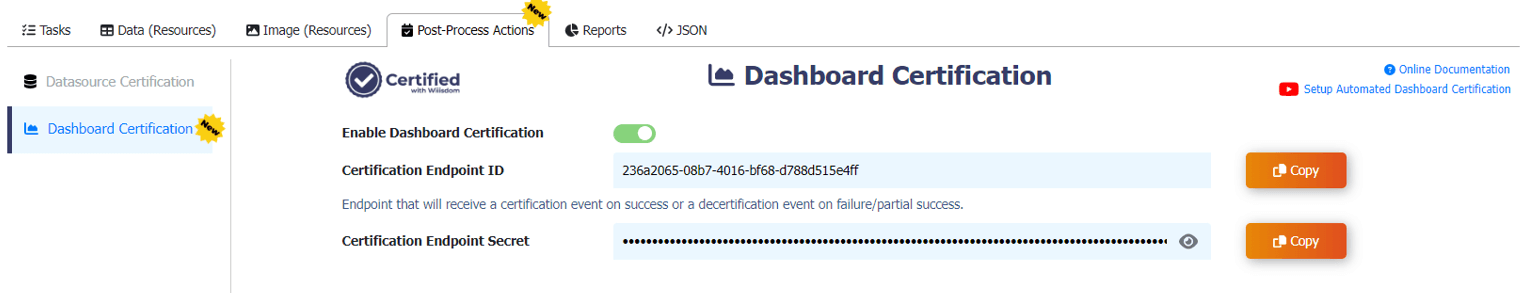
Next, you'll need to add the .TREX file (in the folder below included with the 2023.4 release) to your dashboard, and configure it using the endpoint information shown above.
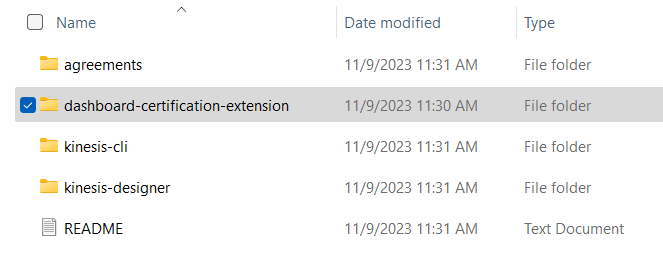
Once configured, your dashboard will display the latest certification information in the extension, which will look like this:
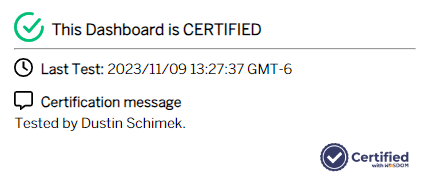
Your users won't have to wonder if the dashboard they're viewing has been tested and is reliable -- they'll have it right in front of them.
Welcome to 💪 confident, data-driven decision-making at scale!
With the addition of Tableau Extract Testing, we've made a few minor changes to how a couple of tasks are categorized.
Within the new Tableau Extract Testing test type, you'll now see the following three tasks available:
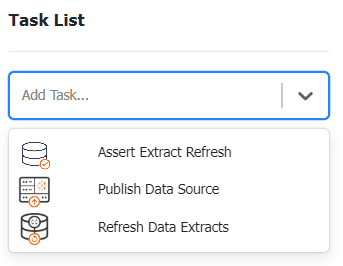
This reflects changes to the following two tasks:
Our "Set Filter - Range" task now accepts decimal values (example below), which will, in turn, allow you to apply percentage ranges to dashboard filters that use them.
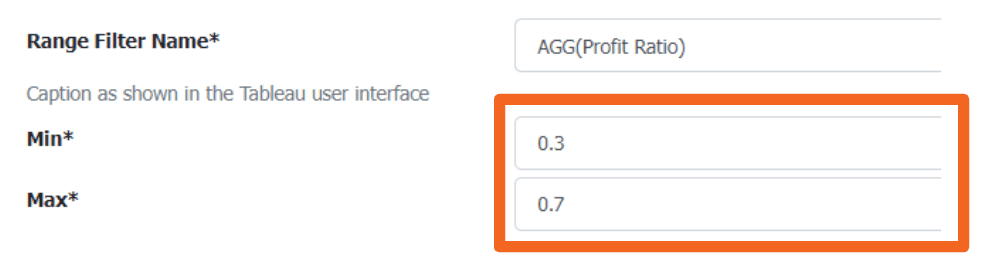
In this example, entering these decimal values would apply percentage ranges to the targeted filter as shown below:
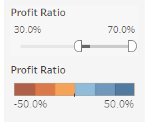
All types of Tableau dashboard filters are officially on alert! 👀 None are safe from being set and tested, with this latest enhancement!
With our latest release, PostgreSQL integration users will have an even more comprehensive view of their Wiiisdom testing activity than ever before. Our PostgreSQL integration has been enhanced to include dashboard certification, allowing you to capture and analyze 🎯 insights on certification and decertification events:
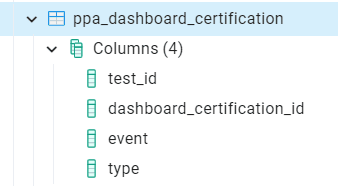
NOTE: The PostgreSQL integration within Wiiisdom Ops for Tableau must be enabled and set up to utilize this data.
TIP: 🎥 Check out our short tutorial videos for a more detailed walk-through of how to set up PostgreSQL integration. You may also download our free Tableau dashboard template, to quickly get started visualizing and actioning insights from PostgreSQL.
With every release, we continue to add new in-app links to resources that help you get started testing, faster. These include:
Why? Because of our commitment to customer success!
We know, that even with the simplest of technologies, it takes time to learn something new. We want to lower the barrier to entry and help you accelerate 🚀 time to value by giving you help links where you need them most: in the app itself!
So, when you need a little extra help, keep an eye out for links like the ones below, found throughout our application:
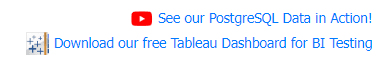
Note that SSL is now enforced for our integrations, with the exception of PostgreSQL. For PostgreSQL, starting in 2023.4, a prompt recommending SSL will be shown as follows:
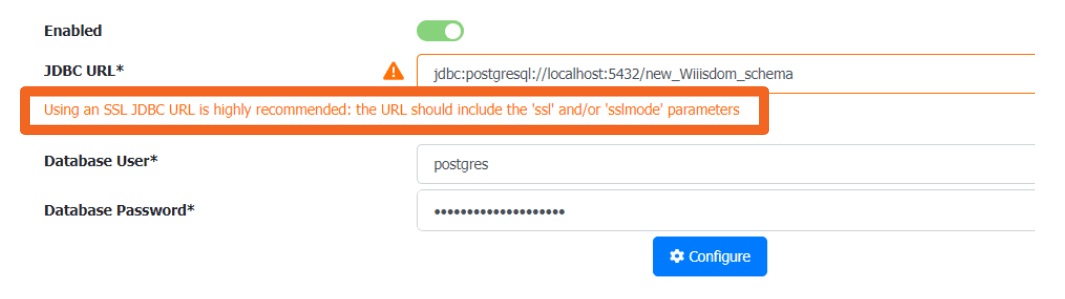
⏰ As announced in a previous release, we now no longer support Tableau Server 2018.x. Make sure to update your Contexts before opening them with Wiiisdom Ops 2023.2+ to avoid any issues.
❗ From 2023.3, the already deprecated "Network" tab has been removed from Wiiisdom Ops.
We do not believe this will impact you but if this is the case, please do get in touch with us for assistance.
WOFT-1595 - Extra URL Parameters are visible in the PostgreSQL Integration tables
WOFT-1570 - 32-bit executables are downloaded when updating the chromedriver/edgedriver
WOFT-1543 - BeforeInteractThinkTime and BetweenTestThinkTime events are visible in Stress Test reports