Release date:
We are very happy to introduce you to this latest release of Wiiisdom Ops for Tableau.
Do get in touch if you need help with updating and please read below for more information regarding what’s new, compatibility updates, change logs and resolved issues.
Full Documentation: https://support.wiiisdom.com/documentation
Download Site: https://support.wiiisdom.com/downloads
Contact us via your Customer Centre and Support Site: https://support.wiiisdom.com/
We hope you enjoy this release. We are already busy working on 2022.3 in time for the summer 🌞!
Until then, take care and stay safe.
You now have the ability to open multiple Visualisations in an Open Viz Task. There are two scenarios where this would be very useful:
1. You want to simply test that your Visualisations are technically working and will open successfully. You may even want to force the “Refresh data on open” at the same time.
This will validate that the user has a licence, the right permissions, no issues with the architecture (firewalls, Tableau Server, etc), the Viz(s) still exist, and more.
This kind of “monitoring” will make sure that you detect issues before the end users do. Ensuring user satisfaction, providing trust and improving the adoption of your analytics.
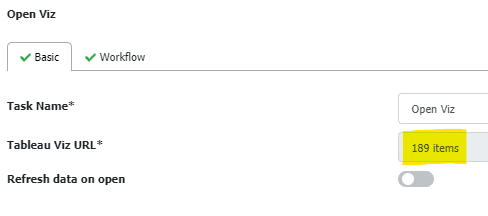
2. Test similarly built Visualisations with fewer steps and effort.
Imagine having several visualisations built with the same filters, parameters, charts, etc and you would like to test them all. Before 2022.2 you would need a Login to Tableau task then an Open Viz for each document and finally every other task you want to run individually. A long and repetitive process.
Here we have 3x Visualisations each with the same 3x filters. This test requires 13 steps.
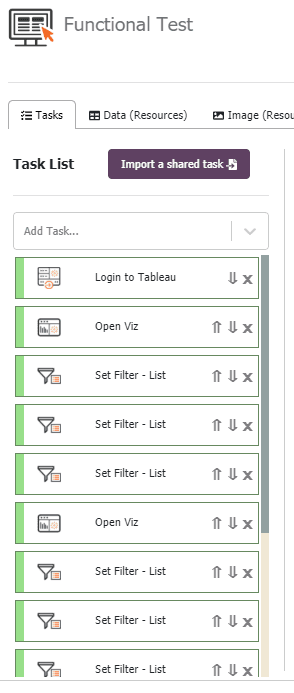
From 2022.2, as you can select multiple visualisations in a single Open Viz task, Functional tasks located under that Open Viz task will run as many times as there are visualisations. Think of a kind of looping process.
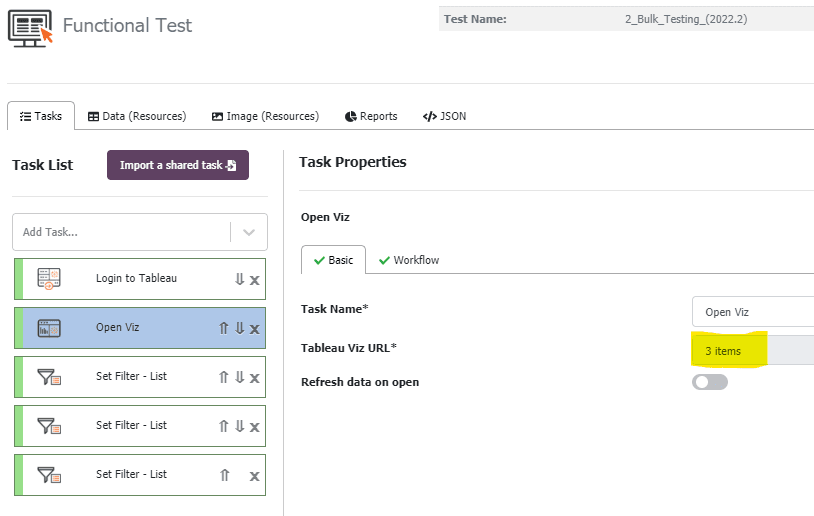
Notifications and tooltips will help you understand the process.
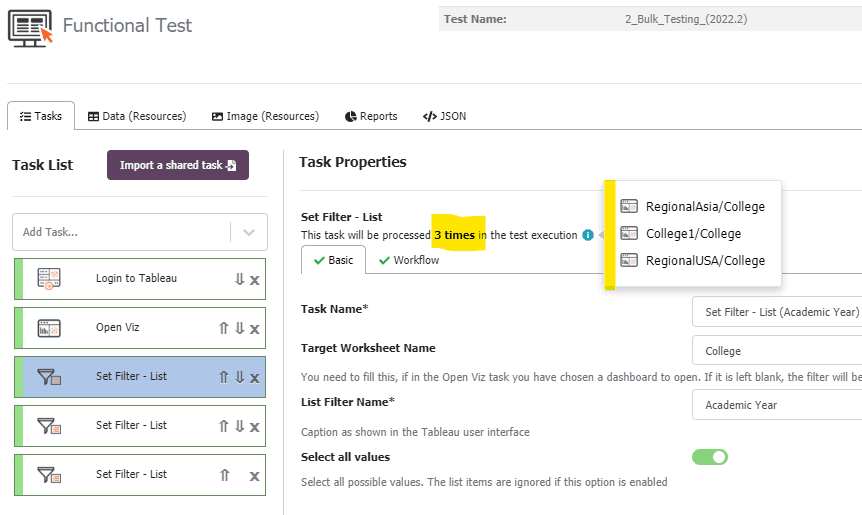
The execution of the test proceeds as before. Although the design of this test consists of only 5 tasks (instead of 13!), the test report will correctly display all 13 executed steps.
💡 Did you know that you can increase the maximum number of Viz URLs you can use in a single test via the “Max selectable views” option in the Settings?
Assert SQL Equals is one of the most popular tasks in Wiiisdom Ops. It allows you to compare the data in your Tableau Worksheet with data produced by a SQL query.
This is incredibly powerful when you want to make sure the data held in the Tableau Worksheet hasn’t been transformed between there and its original trusted and governed source.
Think of the potential problems that can happen at the Tableau Data Source layer that can lead to returning the wrong information such as:
When creating this task, you previously had to ensure your SQL Query would return the data exactly as it is presented in Tableau. Sometimes with a lot of decimals. Which made it difficult to deal with.
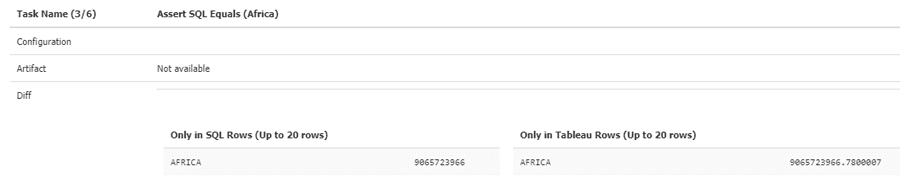
In this release you can truncate decimal places and decide how many decimals should be part of your test. Thanks to this, you can now avoid false negative test results on a value comparison.
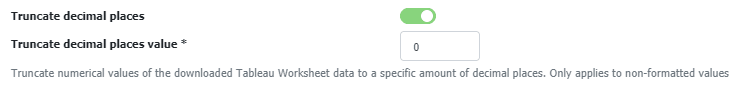
2022.2