Release date:
“PS: Please note that you won’t be able to open projects with a previous release after they are opened with a new version of the application. Always make copies of your projects if you plan on using them with your current version.“
“Note: If you are using an older version of Google Chrome – E.g. 88 – you will have to downgrade your chromedriver in the Kinesis CLI folder. This is a simple copy/paste process, do not hesitate contacting support if you need assistance.“
The creation of contexts introduces new default values:
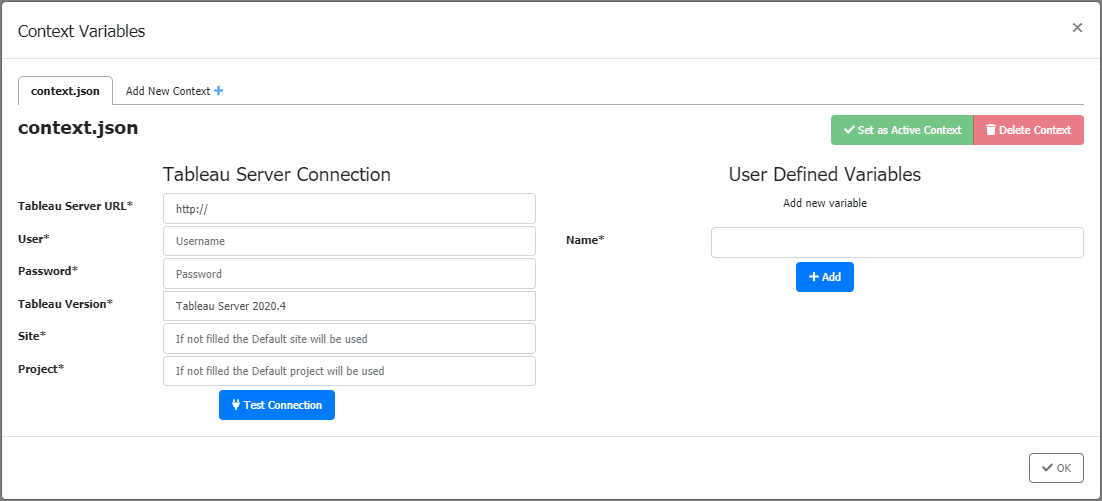
Once a test has run a report is generated by Kinesis summarizing the tasks that have run and if they have passed or failed.
These reports are now sorted in descending order based on the completion date / time.
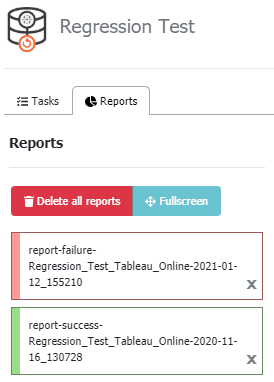
One area of Kinesis Designer needing some TLC is the Cross Environment test. The source (formerly the basic tab) environment wasn’t flexible enough and the target screen was repetitive and misleading. In this release we introduce the following enhancements:
New: Source tab
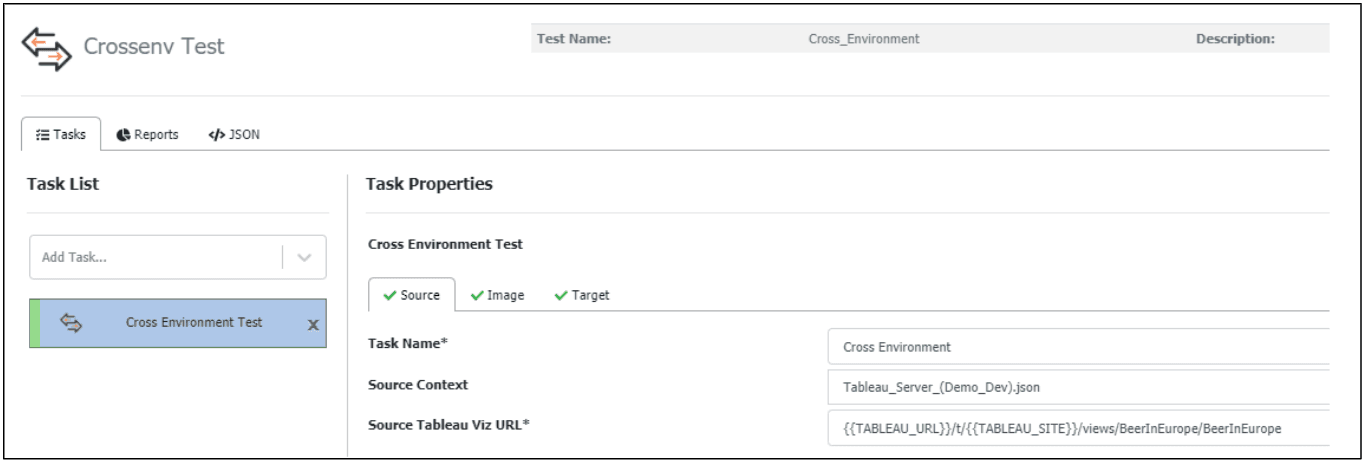
New: Target tab
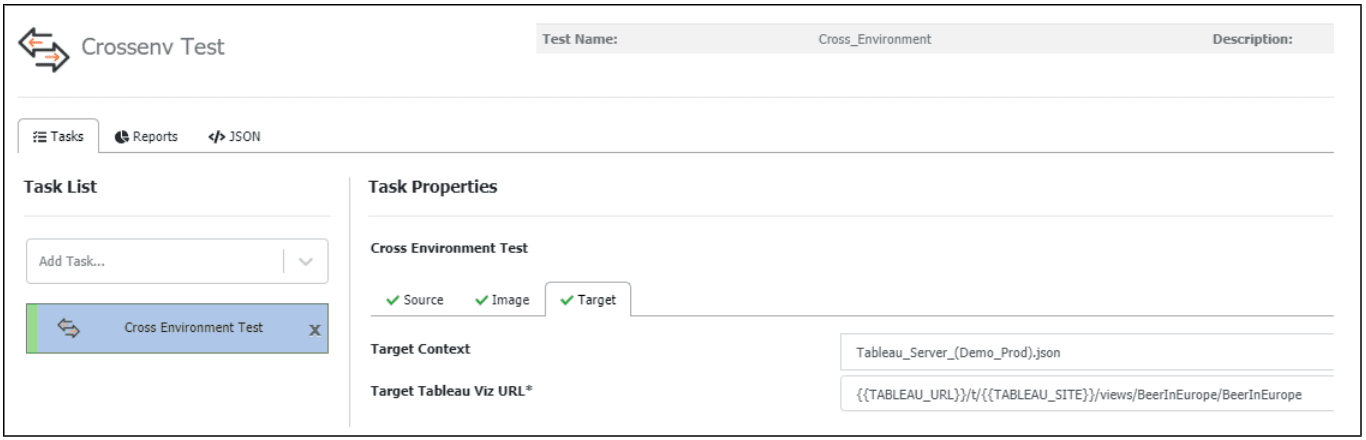
Warning: These changes introduce new properties in the kinesis.json file of your test. Projects saved in 2021.1 will no longer open in earlier versions. Please take a backup of your projects before using a new version of Kinesis.
Email notifications can now be send to multiple recipients by using a comma separator.
E.g.: user1@360suite.io, user2@360suite.io, user3@360suite.io
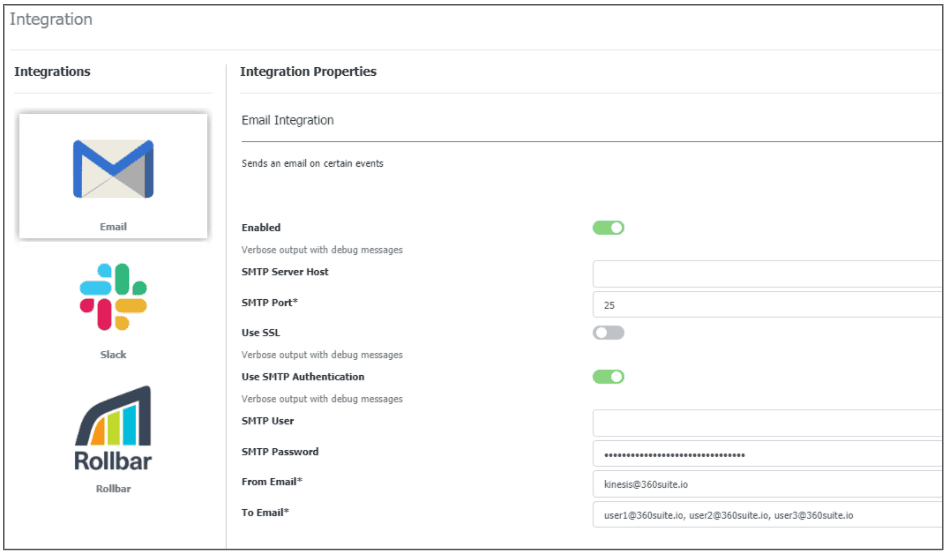
The Description field is now a consistently optional field everywhere in Kinesis Designer.
E.g.: Create New Project

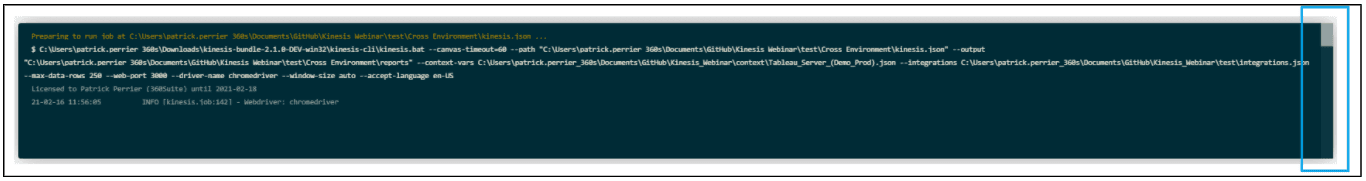
Prior to Kinesis 2021.1, closing a project would reset the active context to the first one in the list. Kinesis will now remember which context was last active when reopening your project.
Warning: This change introduces a new property in the project.json file. Projects saved in 2021.1 will no longer open in earlier versions. Please take a backup of your projects before using a new version of Kinesis.
In the event where you would want to use a project saved in Kinesis 2021.1 with an earlier version of Kinesis, follow these steps:
E.g.:
Kinesis 2021.1
{
“kinesisVersion”: “2.1.0”,
“name”: “Kinesis_Tableau_Server”,
“description”: “Kinesis_Tableau Server”,
“srcDir”: “src”,
“jobDir”: “Kinesis”,
“contextDir”: “context”,
“activeContextGroupKey”: “Tableau_Server_(Prod).json”
}
Pre-Kinesis 2021.1
{
“kinesisVersion”: “2.1.0”,
“name”: “Kinesis_Tableau_Server”,
“description”: “Kinesis_Tableau Server”,
“srcDir”: “src”,
“jobDir”: “Kinesis”,
“contextDir”: “context”
}
2021.1.1