Release date:
Welcome to the latest edition of Kinesis CI!
A few months ago we released 2021.1, this was our first release since the acquisition of Kinesis CI. It was all about quality and preparing us for our future ambitious roadmap. We hope you enjoyed it!
With 2021.2, this time it’s about enhancing existing features you are already enjoying on a daily basis ahead of bigger things this summer in 2021.3.
As always, our goal is to make sure you trust your Tableau analytics thanks to our automated testing solution.
Please read below for more information regarding what’s new, compatibility updates, and changelogs.
Take care and stay safe!
“PS: Please note that you won’t be able to open projects with a previous release after they are opened with a new version of the application. Always make copies of your projects if you plan on using them with your current version.“
Because we know that’s the first thing you always do! You’re welcome!
Scrolling through the list of tasks when creating a test will now display a tooltip providing a brief description of the task and a link to the relevant chapter in the documentation.
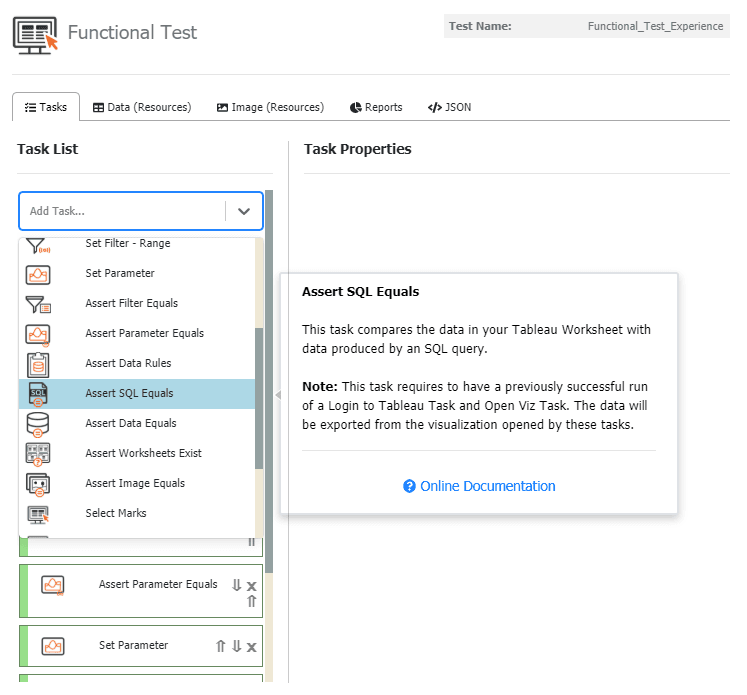
Current behavior: If a single task in a test fails, the test will not continue to the next task and will return a fail status.
You now have the ability to set “Continue on error” on tasks.
This new option is not enabled by default and needs to be enabled manually on each task.
Note that if the result of a test has a mix of Success and Failed tasks, there is now a new status of “Partial Success”.
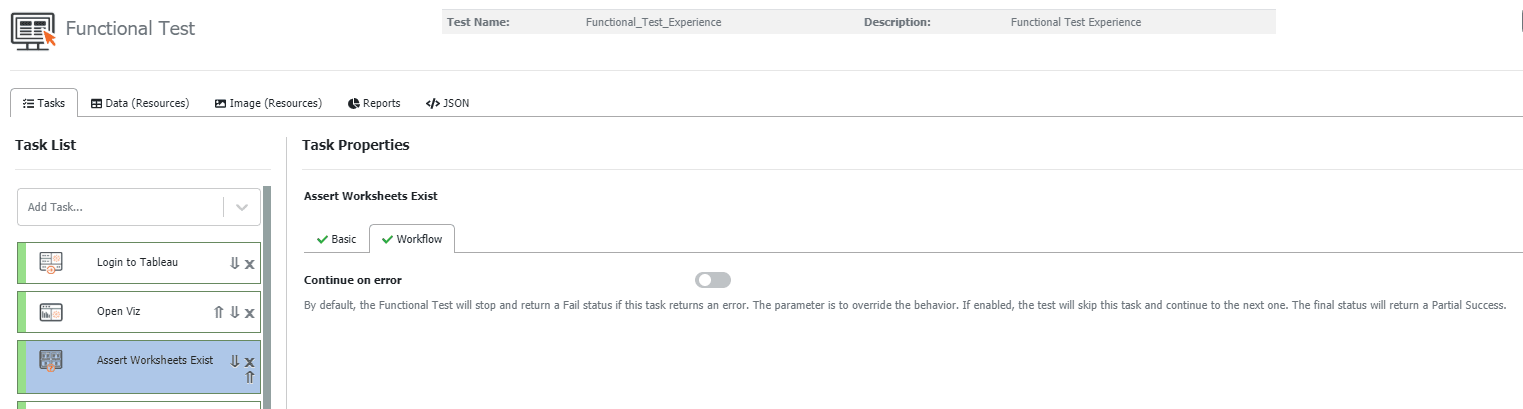
Besides some cosmetic updates and resolving issues with hyperlinks, we have introduced two new columns:
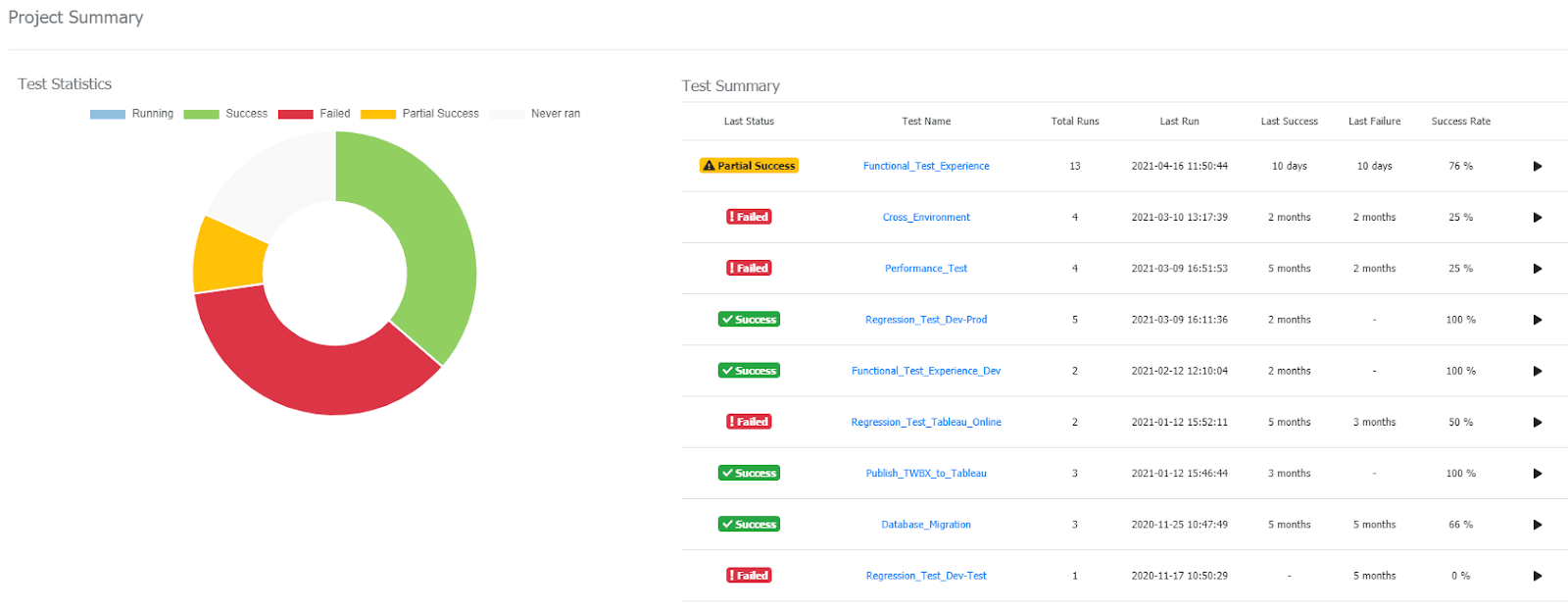
Adding a Context:
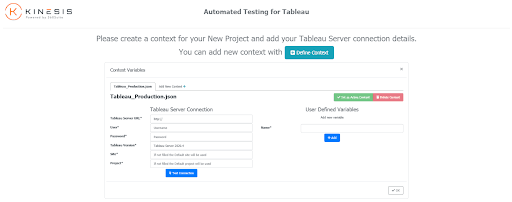
Creating a new Test:
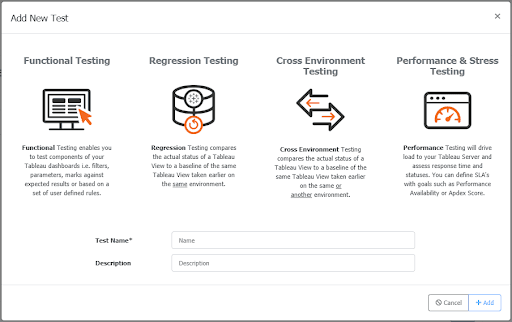
We would like to understand how customers use our software and gain insights into where they are successful and where they might run into problems that we can address.
For example, this usage data can help us learn where features are commonly failing and allow us to make product changes to address those issues, or identify what portion of our user base are using specific tests, tasks or features to assist us with our roadmap.
Our hope is that you will accept this feature.
See our Product Usage Data Policy.
You can disable sending this data at installation time, or later. For details on how to do this, see the instructions on our Product Documentation.
JDBC drivers for Assert SQL functional tasks are no longer shipped with the Kinesis bundles.
You have to download the required JDBC drivers from the provider’s website and deploy the jar files into $KINESIS_HOME/kinesis-cli/lib directory.
More details and examples in Database Examples section. Existing Assert SQL functional tasks will fail until this is resolved. Do not hesitate to contact support if you need assistance.
We fixed an issue in the 2021.2 release of Kinesis which in some rare cases will cause a Regression Test that was successful in 2021.1 or earlier to now fail when running “Check data summary”.
The report will display data containing multiple spaces when comparing the baseline snapshot against the target.E.g.:
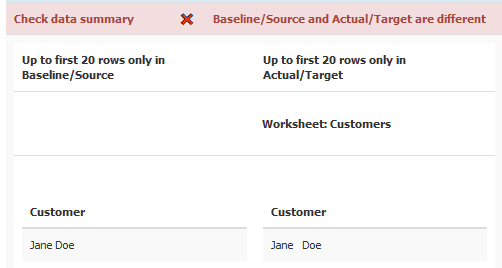
Resolution:
This change is related to Resolved Issue KS-176. For more information, do not hesitate to contact support if you need assistance.
Windows executables are now signed to avoid unnecessary warnings
2021.2