Release date:
Happy New Year Everyone! We are super happy to start 2023 with this latest release of Wiiisdom Ops for Tableau 🍾!
See below for more details regarding what’s new, compatibility updates, change logs and resolved issues.
Full Documentation: https://support.wiiisdom.com/documentation
Download Site: https://support.wiiisdom.com/downloads
Of course, do get in touch if you need help with updating.
Contact us via your Customer Centre and Support Site: https://support.wiiisdom.com/
The task Assert SQL Equals is by far the most used feature of Wiiisdom Ops! Although popular and very useful, it wasn't easy to use.
As stated in the documentation:
"The SQL needs to return every column as character strings. Every non-string column type (e.g. DATE, TIMESTAMP, FLOAT, etc.) needs to be converted to string by database functions. (e.g. TO_CHAR, CAST, etc.)"
So a simple SELECT SUM(price) FROM orders wouldn't work.
You needed to write something like SELECT to_varchar(SUM(price)) FROM orders...
Not ideal... But we were limited to what we could do with the Tableau API. Until now 😁
Introducing the new "Native values" mode!
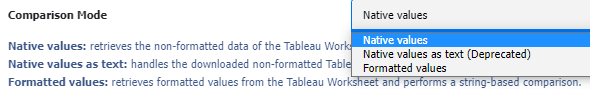
✅ With Native values, your SQL Query retrieves the non-formatted data of the Tableau Worksheet as is and performs the comparison on those native values, the SQL query should have column types that match the Tableau data types.
👍 Do not worry. Existing tasks will automatically be set to "Native values as text (Deprecated) and continue to work as is.
🕜 However, we recommend that you do not create new tasks with this "old" mode and slowly start converting them to the new one as it will be removed at some point in the future.
You no longer have to individually search for, or type in, each worksheet you want to add in this task!
If you already have a snapshot of the viz taken, it will add them automatically. Or simply taking one, which you can do within the task, will also do that for you.
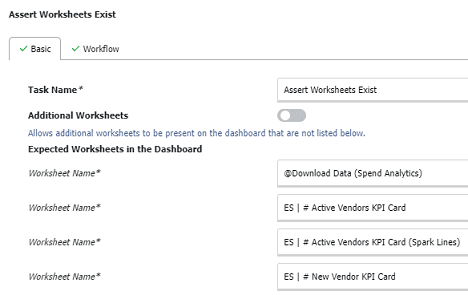
Go take a longer ☕ break!
Run Duration limit has been increased to 1800 seconds.
Concurrent Clients limit has been increased to 500 clients.
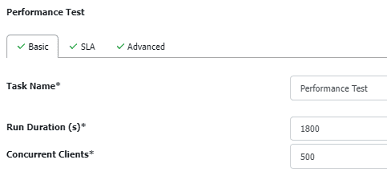
You can now browse for your content by the Datasource they use instead of the Project they belong to.
This is useful for instance when you make an update to a datasource and want to ensure that all their documents are working as expected. Locating them is now a lot faster.
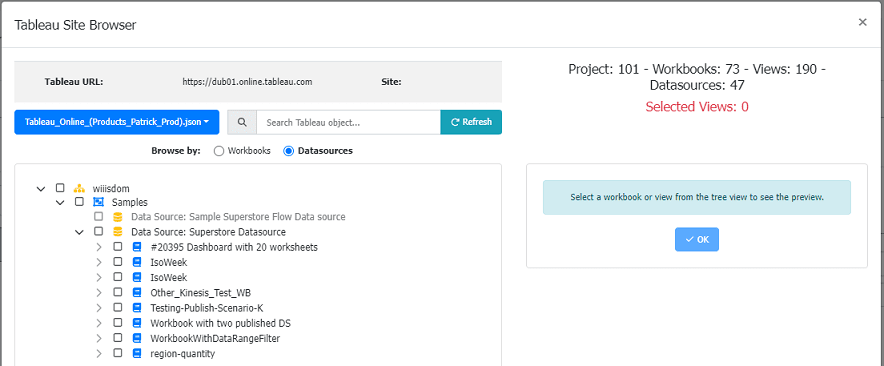
The test reports are going through a long overdue makeover. We are now releasing the first iteration of many to come.
Tests that you run from this release will now display the Context(s) that were used.
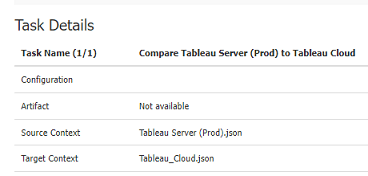
We have completely redesigned the "Settings" interface.
It's now called Configuration and options separated in tabs and located where they belong. Go have a look. You might just find something useful in there!
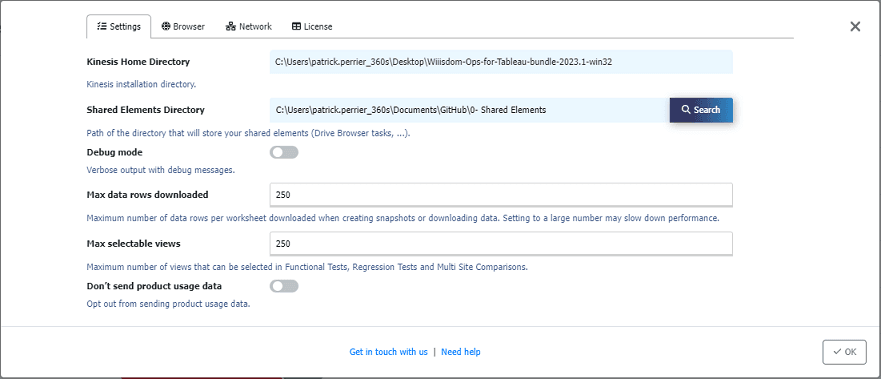
Just like for Google Chrome, we are now checking that your Microsoft Edge and its related EdgeDriver are up-to-date. If not, you can do the update automatically from within the interface.
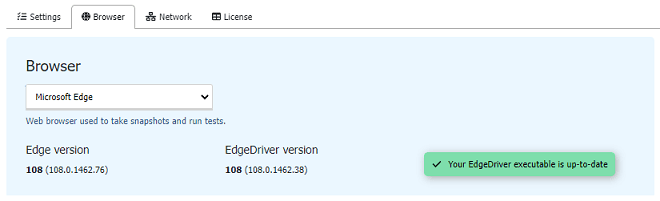
You may know that you can open more than one Viz in an Open Viz task. This is useful for many reasons.
You may want to simply test that your viz actually open.
Monitor their performance over time.
Interact with several viz that contain the same elements (eg filters and parameters).
And much more.
We made it even easier to see which tasks will be repeated several times.
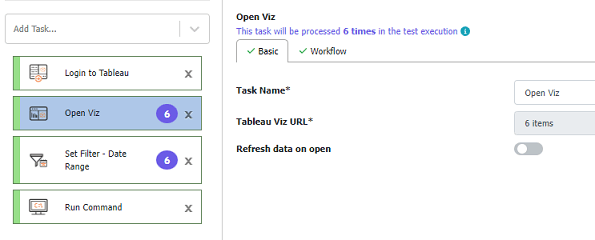
⏰ As announced in the previous release, we now no longer support Tableau Server 2018.x. Make sure to update your Contexts before opening them with Wiiisdom Ops 2023.1+ to avoid any issues.
❗ From 2023.2, the already deprecated Drive Browser Command "Deselect by Text" will be removed from Wiiisdom Ops.
We do not believe this will impact you but if this is the case, please do get in touch with us for assistance.
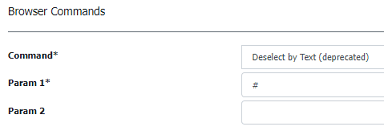
WOFT-1147 - Assert Parameter Equals failing for Boolean parameters
WOFT-1146 - Difference on "Date range filter" are displayed as timestamps in Regression Tests
WOFT-1118 - Kinesis Home Directory setting not updated when the bundle is moved on MacOS
WOFT-1117 - Blank page when putting a number in "Tableau Viz URL" field of an "Open Viz" task
WOFT-1097 - Unable to save a truncate decimal places value ending with a dot in Assert SQL Equals tasks
WOFT-1083 - Case mismatch for the ChromeDriver/EdgeDriver concepts
WOFT-1074 - Timeout retrieving filters for a Worksheet that has a categorical filter with a wildcard
WOFT-1071 - Designer Application can be opened with invalid settings
WOFT-1070 - Context modal can be opened when no project is open
WOFT-1067 - Malformed URLs used for REST API calls
WOFT-1052 - Publish to Tableau tasks accept invalid destination project paths
WOFT-1040 - Datasource connection passwords are displayed in Debug mode
WOFT-1034 - Shared Drive Browser tasks highlighted as repeatable tasks
WOFT-976 - Truncate decimal places option doesn't produce the expected number of decimal places if the truncated value ends with 0
WOFT-955 - Undefined Filter name in error message for Assert Filter Equals task on legacy context
WOFT-935 - Opening an old Designer application leaves existing KinesisDesigner.exe processes opened
2023.1