Release date:
It’s Summer ☀️ and we're releasing Wiiisdom Ops for Tableau 2023.3 to give you even more time back to enjoy it! So kick back, and enjoy the pool knowing your dashboards are being automatically tested & can be trusted! 😎
See below for more details regarding what’s new, compatibility updates, change logs and resolved issues.
Full Documentation: https://support.wiiisdom.com/documentation
Download Site: https://support.wiiisdom.com/downloads
Of course, do get in touch if you need help with updating.
Contact us via your Customer Centre and Support Site: https://support.wiiisdom.com/
Our PostgreSQL integration can be used to capture the results of your dashboard tests in a PostgreSQL database. If you're not using this integration, be sure to check our short tutorial video on how to set it up and get started visualizing insights with our free Tableau dashboard template.
For those already using it, you’ll be pleased to hear that we just added post-process actions to a new table in our PostgreSQL database:
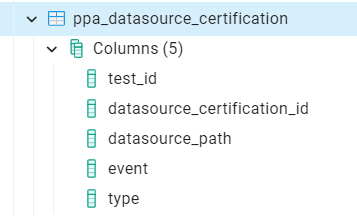
So, you'll now have data available to generate insights on the latest post-process actions -- including data source ✅ certification & 🚫 decertification events.
All the more reason to kick back and enjoy your pool time this Summer.
If a data source has been decertified, you've got the data to let you know before your next round of sunscreen! 🌞
As a reminder, post-process actions can be enabled in this tab in functional tests:
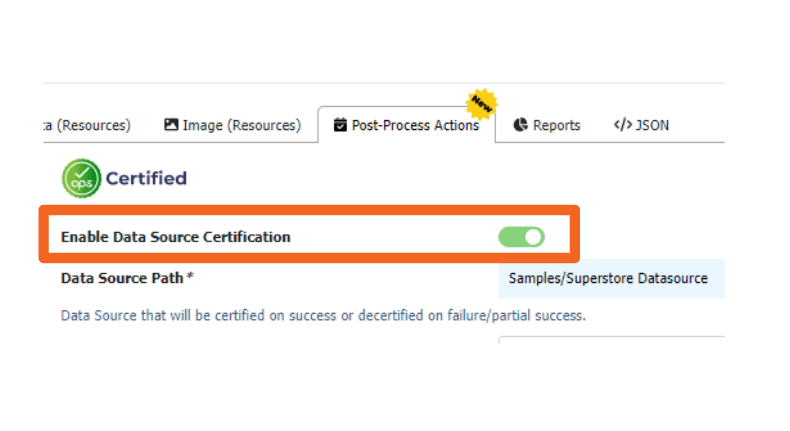
We recently released a new Tableau dashboard template that you can use to monitor insights on your dashboard tests being run by Wiiisdom. 📊 Today, we’ve included an enhancement to that dashboard that also displays your most recently decertified* data sources:
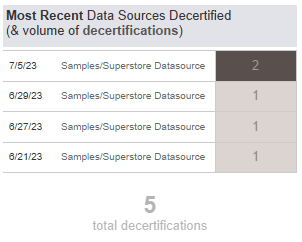
You can now get a more comprehensive view than ever of your Wiiisdom testing activity. A world where dashboard quality issues are spotted 🎯 right away -- before they become problematic to your user -- really does exist!
The latest dashboard template is available for download here, and a tutorial video for using it can be viewed here. Additional information can also be found in our last release notes.
*Note that post-process actions must be enabled to capture this data using our PostgreSQL integration.
Our support of extra URL parameters has always been a powerful piece of functionality, enabling automated testing of dashboards with pre-selected filter and parameter values.
We’re proud to announce that we now support them for all versions of Tableau (including 2022.2+). This means that, regardless of what Tableau version you’re using, you can apply extra URL parameters to any view you are testing. 👌
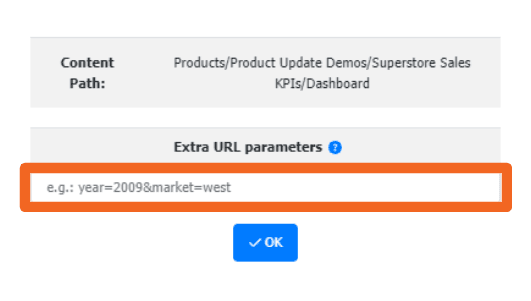
In the example above, we’d be running a test on the selected view pre-filtered using the extra URL parameter entered as shown.
That's right! Tableau dashboard testing isn’t just limited to dashboard views with default filter or parameter values selected. You can also run tests with specific filters or parameter values pre-selected!
For additional information on 🔗 extra URL parameters, check out Tableau’s brief explanation here and navigate to "Adding parameters to the base URL."
We’ve also put together this quick video 🎥 that shows extra URL parameters in action & in use with Wiiisdom tests.
Note that with the release of 2023.3, SSL will begin being enforced for e-mail & webhook integrations.
You'll notice this enforcement in the e-mail integration properties screen as shown below:

You'll also notice it in the webhook integration properties screen:
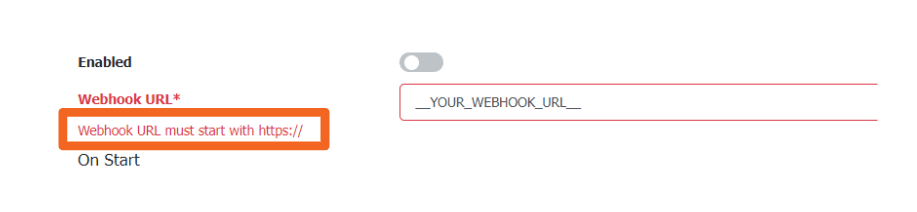
⏰ As announced in the previous release, we now no longer support Tableau Server 2018.x. Make sure to update your Contexts before opening them with Wiiisdom Ops 2023.2+ to avoid any issues.
❗ From 2023.3, the already deprecated "Network" tab will be removed from Wiiisdom Ops.
We do not believe this will impact you but if this is the case, please do get in touch with us for assistance.
WOFT-405 - Add Test button partially hidden when opening large projects
2023.3