Release date:
From the entire Wiiisdom team, we wish you a happy and healthy 2024 🎉! May this new year bring you all the success you deserve.
Thank you for your continued support and here's to another great year of innovation and growth together!
Important Notes:
💡 360Eyes will soon permanently move to its new shiny home in 360Suite. This is scheduled to be completed by the 2024.3 release.
From 2025.1, 360Eyes will only be maintained in 360Suite and the current standalone 360Eyes, although still supported for a little while, will remain as is and no longer be updated.
It's very straight forward to update. We suggest you do not wait and get in touch with us if you have any questions or worries. Our Customer Success is there to support you.
📆 The release cadence of 360Suite (and therefore 360Eyes) will now be three times a year. The new provisional scheduled releases are:
Full Documentation: https://support.wiiisdom.com/documentation
Download Site: https://support.wiiisdom.com/downloads
Of course, do get in touch if you need help with updating.
Contact us via your Customer Centre and Support Site: https://support.wiiisdom.com/
As many of our long-standing clients are aware, we consistently aim to support the latest releases or service packs from SAP in tandem with our own product updates.
We are pleased to announce that this time is no exception 🥳
We are excited to share that our latest release, 360Suite 2024.1, is fully compatible with SAP BI 4.3 SP04.
Back in 2023.4 we released the first iteration of our new homepage. We are happy to introduce two new enhancements:
You will now find three new menus giving you useful information and recommendations about your content and platform:
* This tile requires a 360Eyes Snapshot
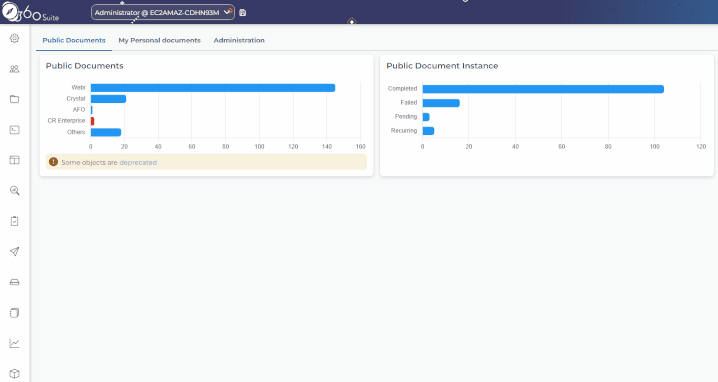
The 360Suite Engineering Team is excited to introduce a new feature that will enhance your user experience significantly.
You now have the ability to manually create shortcuts for your favorite and most-used features. This means you can now access your preferred functions with just a click!
But that's not all. Our new favorite interface is designed to learn from your usage patterns. It will intelligently maintain a list of your most frequently used features, making them even easier to access.
We believe this update will streamline your workflow and make our software more intuitive and user-friendly.
We can't wait for you to try it out and share your feedback!
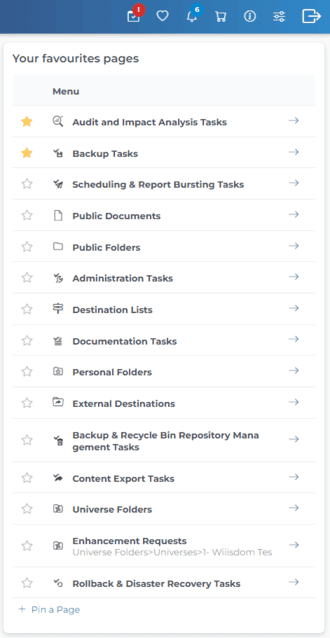
Our latest update includes a new tab that not only provides a summary of logs for different actions in one place but also displays live information for running tasks.
This means you can now have a comprehensive view of completed tasks and stay updated with real-time information on ongoing tasks, all in one place.
This feature is designed to make task management more efficient and transparent.
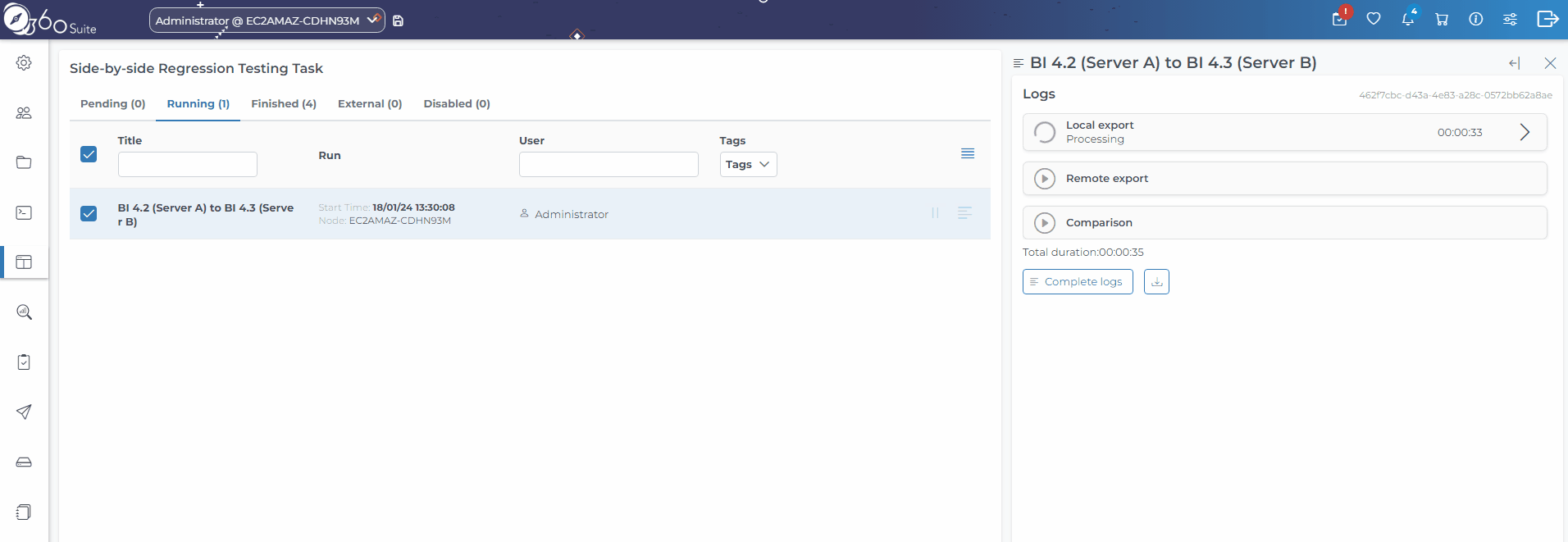
This feature is designed to give you confidence that our solution will work optimally.
With this update, users can now run a diagnostic check to confirm 360Suite is functioning properly and the configuration of your SAP BusinessObjects environment is working as expected.
To access this feature, go in the Administration Console, under Advanced and CMS, click on Diagnose.
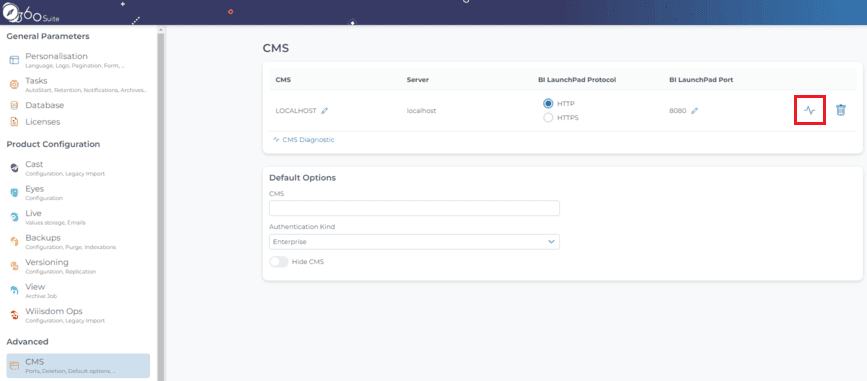
360Suite will then run a series of tests to check permissions, the Restful Service and Web Intelligence / Crystal Reports services.
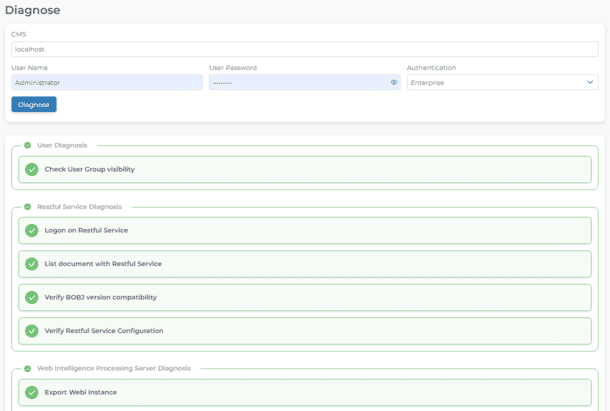
You now have the ability to change the default 20 minutes default session timeout.
No more timeouts when waiting for 360Cast or 360Binds are scanning for prompts and filters for instance!
Locate the file web.xml in the Tomcat server used by 360Suite. E.g.:
C:\Program Files (x86)\360.suite430\apache-tomcat-9.0.84\conf\web.xml
In the example below, the session timeout value has been increased to 60 minutes.
<!-- ==================== Default Session Configuration ================= -->
<!-- You can set the default session timeout (in minutes) for all newly -->
<!-- created sessions by modifying the value below. -->
<session-config>
<session-timeout>60</session-timeout>
</session-config>
💡 Tip: Make a copy of the file before making updates to the original file.
Click here to read the Release Notes for 360Eyes 2024.1.
The 'Managing Snapshots' feature in the Administration Console provides a comprehensive overview of all snapshots stored in the 360Eyes database. It allows users to view key information such as the Snapshot ID, Type, CMS, Status, and Run date time for each snapshot.
In addition to viewing, this feature also enables users to delete snapshots as needed. This enhanced visibility and control over your snapshots make it easier to manage your data and maintain an organized database. Whether you need to quickly locate a specific snapshot or clean up outdated ones, the 'Managing Snapshots' feature simplifies these tasks and increases efficiency.
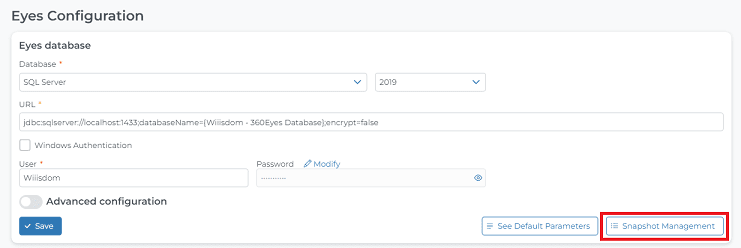
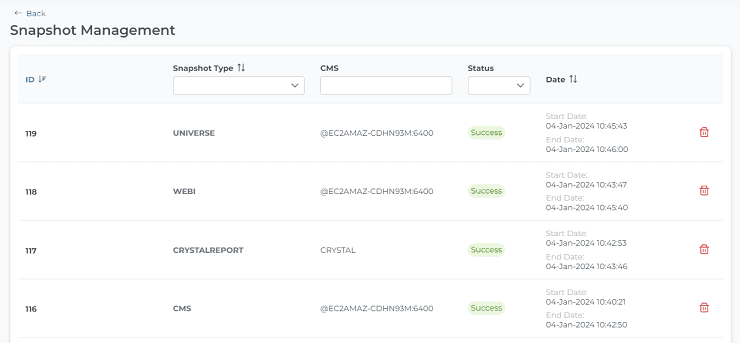
You can now configure one audit database for each CMS you have in 360Suite.
💡 Bonus! We have added a 'Check' button to verify all the details of your audit database configurations.
This proactive validation step helps prevent task failures due to incorrect configurations, saving you time and effort from having to revisit and correct them later. It's a more efficient way to ensure your audit databases are set up correctly right from the start.
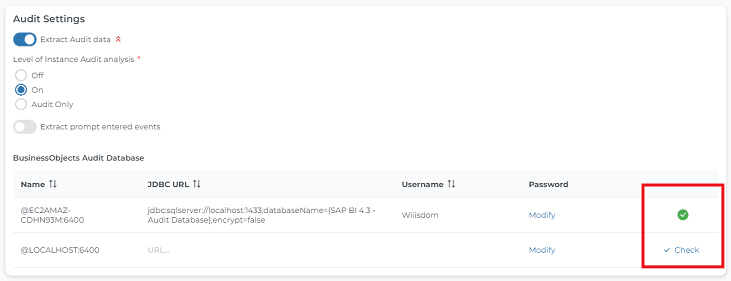
This is a powerful tool for those familiar with 360Eyes parameters. This feature allows you to override the parameters you have selected in the Administration Console or in the task itself, giving you more control over your 360Eyes tasks.
Additionally, this feature enables you to use any advanced parameters that exist but are not available in the user interface, further enhancing your ability to customize and optimize your tasks.
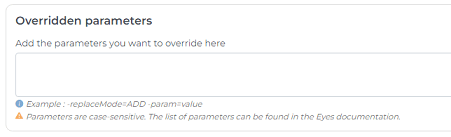
This new feature brings an additional layer of organization to your 360Eyes database. This feature allows users to assign specific names to their snapshots, making them easier to identify and manage.
For those familiar with 360Eyes parameters, this is equivalent to using the -forceCluster command. Now, you can easily distinguish between different snapshots, enhancing your data management efficiency.
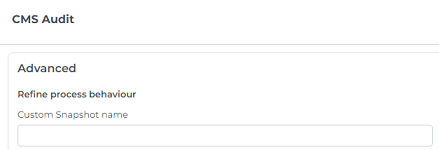
In response to user feedback, we have developed a feature that allows 360Cast users to externalize their FTP/SFTP destinations. This means you can now easily use these destinations more efficiently.
Here is a good use case! When credentials change, you no longer need to edit all your destination lists or tasks individually. Instead, you can make the changes in one central location. This feature not only saves time but also reduces the risk of errors, making the management of FTP/SFTP destinations more streamlined and user-friendly.
💎 This is a Premium Feature and licensed separately.
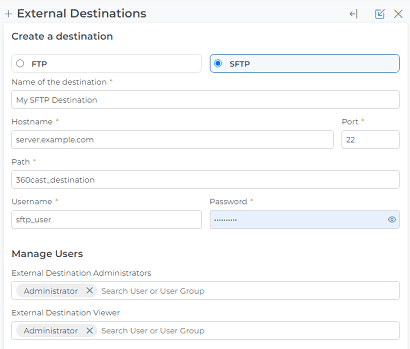
To improve user experience and provide more context, we have updated the Destination Lists menu. Now, it not only displays the list of destinations but also includes their respective descriptions. This enhancement allows users to understand the purpose or content of each destination at a glance, making navigation and selection more efficient.
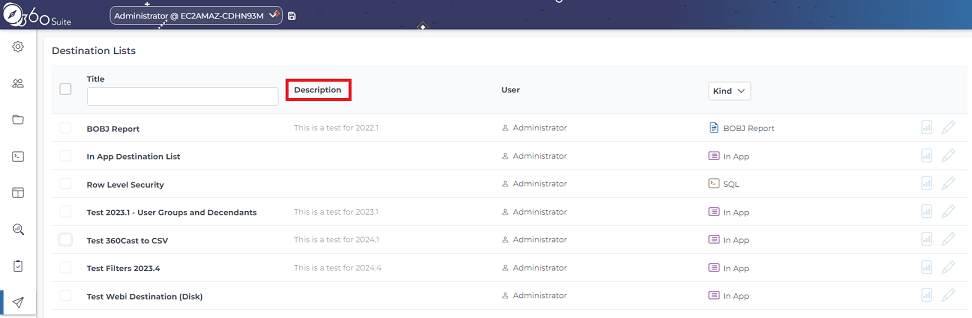
In the past, 360Plus would continuously attempt to back up objects that initially failed due to errors from SAP BusinessObjects, such as corrupted or missing files in the FileStore.
These repeated attempts, usually ending in failure unless the errors were rectified, were not only time-consuming but also significantly prolonged backup runs, especially in larger environments.
Our latest update introduces a feature that gives you the choice to have 360Plus ignore these objects and not retry their backup. This setting can be adjusted in the Administration Console, offering you greater control over your backup procedures and potentially decreasing the duration of backup runs.
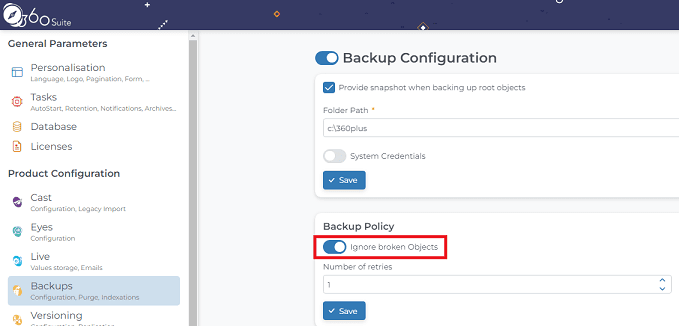
If you have resolved issues with failed objects and 360Plus is ignoring them during delta runs, you now have the ability to force a retry in the backup task itself. This ensures that no important data is missed once issues have been rectified.
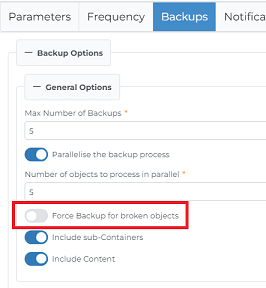
As a user, you can now launch a repoint administration task on specifics documents using CUID instead of being limited to all documents in folders.
P360SUITE-11559 - If we have more than 1000 users, the clear inboxes doesn't process everything
P360SUITE-11535 - When pressing "Enter" on Task Filter, the first task will launch
P360SUITE-11534 - Old 360Cast Task with filter doesn't run filters
P360SUITE-11440 - Cannot update DBMS and NETWORKLAYER attributes of Relational Connection with import task
P360SUITE-11526 - In some specific cases, old notification prevent tomcat server from restarting
P360SUITE-11518 - When cell contains only blank string, Excel Destination List fails to load with error page
P360SUITE-11516 - Cannot compare backup to excel from the side panel
P360SUITE-11515 - Backup task sending email notification to %EMAILUSER without email ends in error with NullPointerException
P360SUITE-11510 - In some specific cases a NullPointerException popup blocks browsing
P360SUITE-11504 - 360Cast is no longer replacing parentheses by underscores when generating filenames.
P360SUITE-11496 - Bulk update in BOBJ Security Matrix not showing properly
P360SUITE-11481 - Impossible to do "Run Now" on multiple pending tasks
P360SUITE-11474 - 360Suite Session pool may release unwanted session
P360SUITE-11472 - Task list filter propagation is not consistent when we browse finished tab
P360SUITE-11467 - Deadlocks when deleting old tasks on SQL Server
P360SUITE-11429 - In case of very large .xlsx file, 360Cast can't protect it with a password
P360SUITE-11310 - Unable to document 360Eyes Tasks
2024.1