Release date:
From the entire Wiiisdom team, we wish you a happy and healthy 2024 🎉! May this new year bring you all the success you deserve.
Thank you for your continued support and here's to another great year of innovation and growth together!
Important Notes:
💡 360Eyes will soon permanently move to its new shiny home in 360Suite. This is scheduled to be completed by the 2024.3 release.
From 2025.1, 360Eyes will only be maintained in 360Suite and the current standalone 360Eyes, although still supported for a little while, will remain as is and no longer be updated.
It's very straight forward to update. We suggest you do not wait and get in touch with us if you have any questions or worries. Our Customer Success is there to support you.
📆 The release cadence of 360Suite (and therefore 360Eyes) will now be three times a year. The new provisional scheduled releases are:
Full Documentation: https://support.wiiisdom.com/documentation
Download Site: https://support.wiiisdom.com/downloads
Of course, do get in touch if you need help with updating.
Contact us via your Customer Centre and Support Site: https://support.wiiisdom.com/
As many of our long-standing clients are aware, we consistently aim to support the latest releases or service packs from SAP in tandem with our own product updates.
We are pleased to announce that this time is no exception 🥳
We are excited to share that our latest release, 360Suite 2024.1, is fully compatible with SAP BI 4.3 SP04.
Today, we extract the Query Plan (SQL Query) of Data Providers only when they are connected to a Universe of types UNV or UNX.
We are now also supporting all other types of Data Providers available: WEBI, ODATA, HANA, BEX
Make sure to run the WEBI job with the following parameters:
webi.dataproviders=ONwebi.dataproviders.queryplan=ONCollibra is a data cataloging solution that enables organisations to improve their comprehension and control of their data assets. Its primary aim is to establish an inventory of these data assets (BI, Analytics, Databases, etc), by acquiring information (metadata) about them.
If you are an organisation with both SAP BusinessObjects and Collibra you will want to talk with us! Since 2023.3, we are now giving you the ability to have BOBJ metadata in Collibra thanks to 360Eyes.
Today, to display relationships between Documents and Universes in Collibra, we have to link them with the Data Providers.
Data Providers often have the same basic names eg “Query 1”, so it’s not easy to analyze the impacts between Universes and Documents.
You now have the ability to create a direct link between the SAP BO Document assets and SAP BO Universe assets.
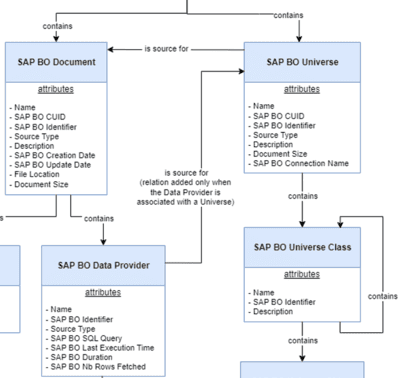
Requirements: Create a new relation of kind: SAP BO Universe is source for SAP BO Document
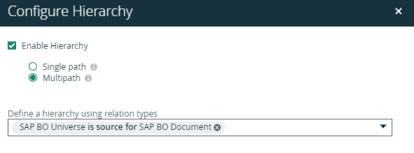
Information in Collibra is now up to date and deleted objects in SAP BOBJ are also removed from Collibra. Think of it as a true delta update and synchronisation.
Please find the Release Notes for 2024.1.
360Safe (aka 360Eyes Compliance) is now available in 360Suite and it is now possible to run the 360Eyes COMPLIANCE job without the standalone .zip.
You can also easily import the Web Intelligence Compliance reports into SAP BusinessObjects directly from the Administration Console.
There are several important changes to documenting instances in this release.
1. extractDocumentLastInstances has been removed and now merged with extractDocumentInstances
There used to be two parameters to extract the Documents Instances and this created some difficulties. 360Eyes now has only one parameter to extract this metadata.
The parameter extractDocumentInstances has three possible values:
2. Instance data is now always extracted by default if cms.content=INSTANCE.
3. For the parameter cms.content the value DOCUMENT_IS_LAST_INSTANCE is no longer in use and must be removed or an error will be returned when running the CMS job.
Performance Enhancement Update: We're excited to announce that after addressing several performance-related issues, we've implemented an index on the EYE_QUERY_OBJ table.
This enhancement has already been tested with several customers, and the feedback has been overwhelmingly positive.
The primary goal of this technical update is to improve the overall performance by adding this index to the EYE_QUERY_OBJ table as a default feature in the product.
We look forward to your feedback on this improvement!
The following parameters have been removed in 2024.1:
extractDocumentLastInstancesnovariablenopropertyuniverse.subfolderparentidsexternal.user.extraction.queryexternal.user.extraction.urlexternal.user.extraction.userexternal.user.extraction.passcompliance.user.replacement.querycompliance.user.replacement.urlcompliance.user.replacement.usercompliance.user.replacement.passgetinstancebyprogidmachineusedatabasecolumncacheP360EYES-5141 - CMS - Exception ORA-00001: unique constraint for CMS user connection caused by duplicate data
P360EYES-5133 - CMS - Error on instance prompt insert: java.lang.NullPointerException
P360EYES-5106 - UNIVERSE - The Version Number of the UNX Universes is not correctly extracted
P360EYES-5125 - REPORTS - Deleted Documents and Universes are not flagged with delta.deletebehavior=FLAG
P360EYES-5116 - CMS - Last Instance Document tag is not correctly set