Release date:
Happy New Year Everyone! We are super happy to start 2023 with this latest release of 360Eyes for SAP BusinessObjects 🍾!
See below for more details regarding what’s new, compatibility updates, change logs and resolved issues.
Full Documentation: https://support.wiiisdom.com/documentation
Download Site: https://support.wiiisdom.com/downloads
Of course, do get in touch if you need help with updating.
Contact us via your Customer Centre and Support Site: https://support.wiiisdom.com/
In 2022.4 we introduced the new parameter: -webi.variables.details=ON|OFF
This parameter allows you to choose if you want to extract the Formula part of a Variable or not.
In this release we are extracting more information when this parameter is ON: The Variable Description.
-webi.variables.details=ON will extract variable's Formula and Description
-webi.variables.details=OFF will not extract variable's Formula and Description
We of course recommend that passwords are not saved in clear text.
Your 360eyes.param contains the passwords for your 360Eyes Database and the BOBJ Audit Database.
Instead of encrypting them using a complicated JAVA command, you can now do this directly in the GUI.
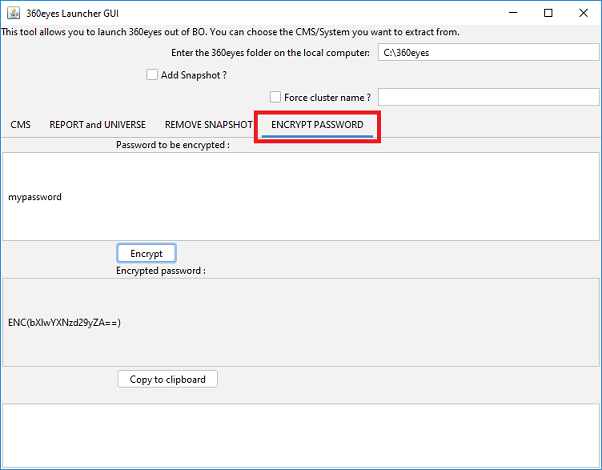
Jobs that are launched from the CMC and GUI now have these new settings:
This information is also available in the PAM.
The previous default was that 360Eyes would extract the entire history of your Audit Database. If you had BOBJ for 10 years, it will extract 10 years (or 120 months) of data.
This is rarely useful and very time consuming.
The new default value for new installations is audit.since=1 which means that only 1 month worth of history will be extracted.
If you are upgrading, do not worry:
1. If you didn't have the parameter set or if it was set to an empty value (unlimited), we will now add/set the previously empty value to audit.since=120 (10 years) so it continues to extract a large amount of history.
2. If you had the parameter set to a value other than empty, we will of course keep that as it was.
P360EYES-4745 - Audit Extraction - Failed to count the number of rows extracted from Audit database
P360EYES-4681 - IA Job - Audit Level set 3 times if we try to extract WEBI, QAAWS, CRYSTALREPORT
P360EYES-4661 - EyesPreparedStatementCache - The database connection is not re-opened if it is closed.
P360EYES-4759 - CMS Job - Return the original exception when the job failed during extraction of CMS_FOLDER or CMS_APPFOLDER
P360EYES-4691 - EyesQuery - Save the Query Operator defined in the Document's dataprovider
P360EYES-4624 - UNIVERSE - Extract the compulsory value for filters in UNX universes.
P360EYES-4576 - Audit Extraction - Make the SELECT Queries on Audit database in a transaction isolation level
P360EYES-4571 - CRYSTAL Logs - Log an error only if the extraction failed with the SDK RAS AND INFOSTORE.