Release date:
We are very happy to introduce you to another fully loaded release of 360Suite Web Platform which contains so many awesome innovations.
Many were asked by you! You do not want to miss it!
Do get in touch if you need help with updating and please read below for more information regarding what’s new and resolved issues.
Hope you had a fun and spooky Halloween 🎃. Speak after 🎅🎄🤶 for 2022.1!
Take care and stay safe!
Many forms have been simplified and optimised to enhance the user experience.
Earlier this year we introduced the double-click when navigating Resources. (I know right!) This action now opens and displays the actual folder content i.e.: sub folders and documents. A familiar behavior you experience with the Central Management Console.
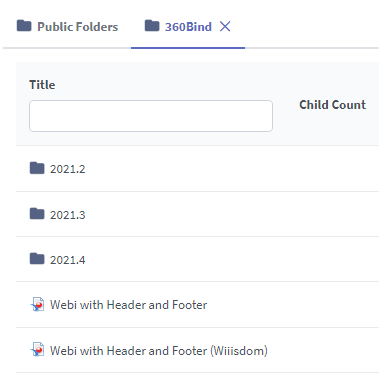
Two new Resources sub-menus have been added to ease the process of dealing with individual objects. This was already there for Universes and Connections so it was time to catch up. Another feature you are already used to with the Central Management Console.
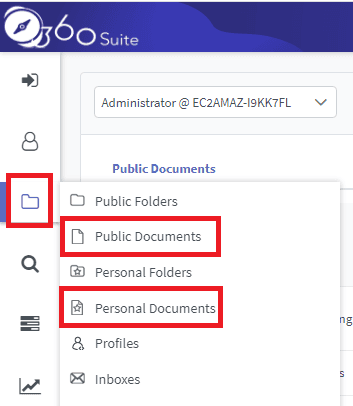
%EMAILUSER{username}This dynamic parameter will retrieve the email address of the user saved in the Central Management Console.
%EMAILGROUP{groupname}This dynamic parameter will retrieve the email addresses of the users saved in the Central Management Console who are members of this group.
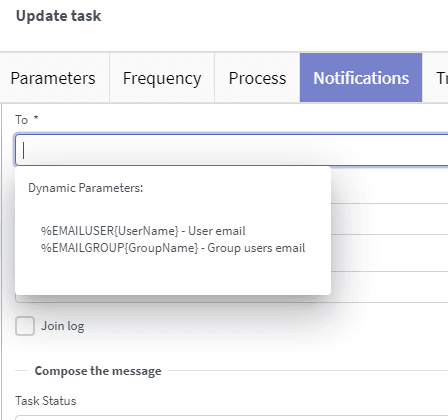
We know you like to use our task notifications but there are a lot of fields to fill in and it’s repetitive. You can now save your most common information in Templates.
You will find the management of Templates in the 360Suite Administration Console under General Preferences:
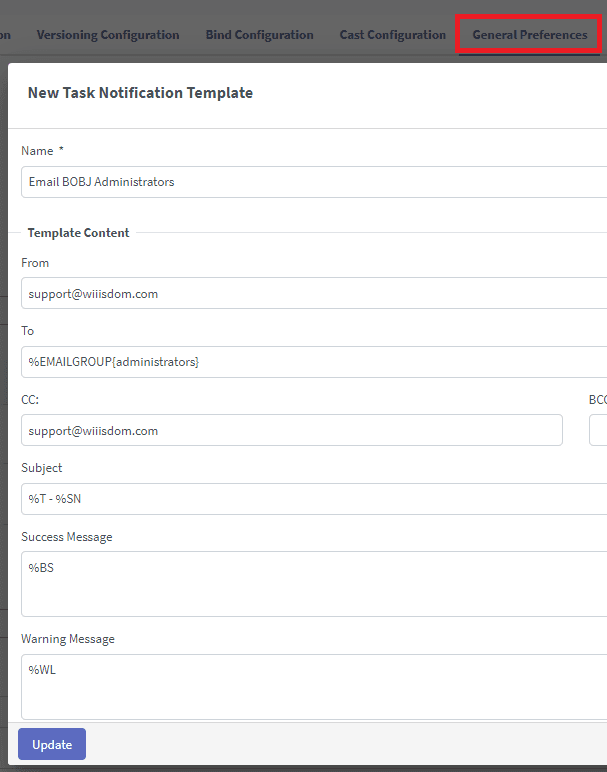
You then apply the Template under Notifications in your task.
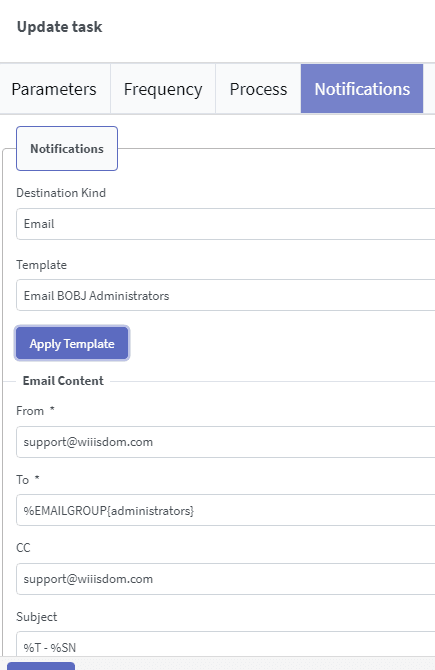
Added the support of BW Events to wait for in a task.
If you are doing a fresh installation of 360Suite Web Platform, the built-in database is now PostgreSQL 12.
We have added the ability for 360Cast to automatically split your job in multiple sub processes to reduce the load on your backend systems. E.g.: SAP BusinessObjects, Databases, BW Sessions, Email Server, CPU, RAM, etc.
Take this scenario: You have a 360Cast job which contains a single Webi document giving the sales results of your retail branches. As you have 500 branches, you want to send to each branch manager their own version of this document as a PDF, by email and password protected.
The 360Cast job is linked to a Distribution List to split this document into 500 PDFs ready to email.
Without the new Split Task Process option, 360Cast will ask SAP BusinessObjects to go ahead and either do a big refresh and then generate 500 PDFs. Or refresh 500 times to generate a single PDF each time. It depends how you configured your job but both will need a lot of resources somewhere.
The previous workaround was to create for example 10 jobs per 50 branches. This was not always easy and for sure time consuming to create and maintain.
Now 360Cast will do the work for you. Simply configure your job in this example to split in 10 processes and we will do the rest for you!
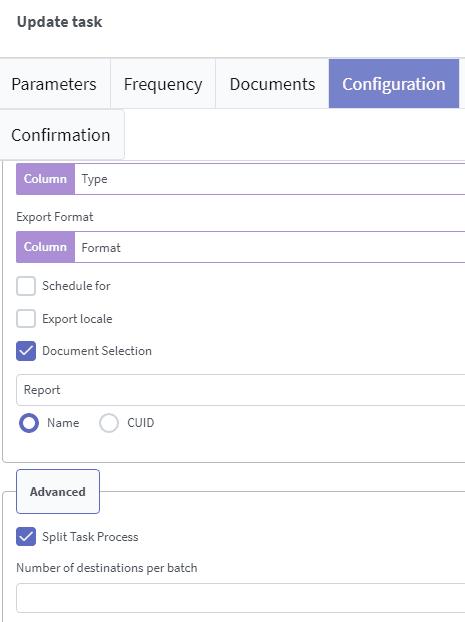
In a previous release we added the ability to fill in the prompts of your 360Bind Export Tasks using an Excel template. This is much easier and you can even ask the business users to fill in those prompts that you may not know for you.
This release you can create an entire task from an Excel template!
For those of you who like to automate things even further, it wouldn’t be too hard to even script something to generate that template for you!
Pro tip: 360Eyes would help a lot to get the document CUIDs, their prompt names, values, etc.
Today you will import that template manually using the Administration menu. We could even create an Administration Task to do this automatically at a regular interval. Let us know what you think!
In the near future our API will be expanded to even take care of that!
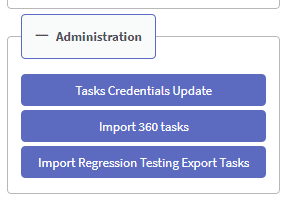
Here is a good one requested so many times over the years.
You have a user named John Doe. His account in the Central Management Console is an Enterprise user named as “jdoe”.
You want to move to Active Directory (AD) but over there his account is “john.doe”.
When importing AD users, you would want both accounts to be merged of course so you can keep group memberships, security, personal documents, etc. The only way this can happen is if both Enterprise and AD users are spelled the same way.
This new Administration action can now simplify and do this in bulk for you.
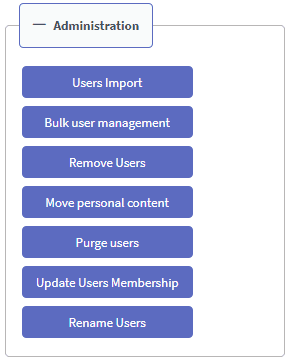
Say you plan to restart the server at 6pm tonight because you need to perform some maintenance tasks. Wouldn’t it be great to email the connected users to let them know and remind them to save their work?
Now you can! Under the Actors menu (where we have now moved Sessions to) you can Send an email to all connected users. We will use the email saved with their account in the Central Management Console.
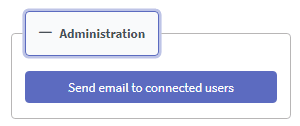
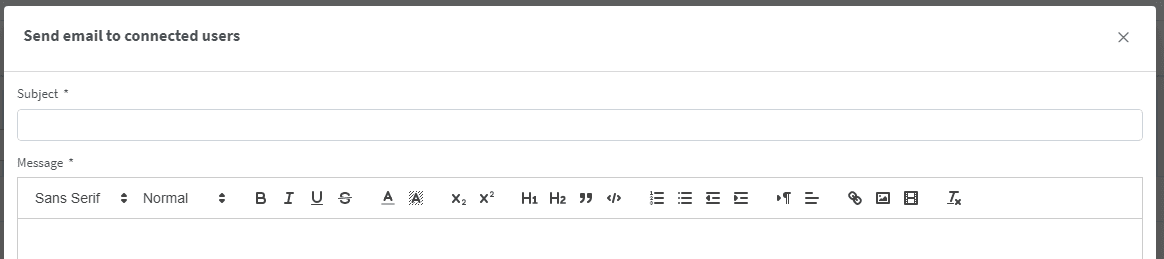
And guess what, you can do the same via an Administration Task so you can email these connected users at a point in time or even on a recurring basis.
We are working hard to add more processors into our API. Have a look at our documentation to find out more.
The interface has been updated to make it easier and if you happen to have both 360Plus and 360Vers, you can easily switch between the Backups and Versions you want to compare.
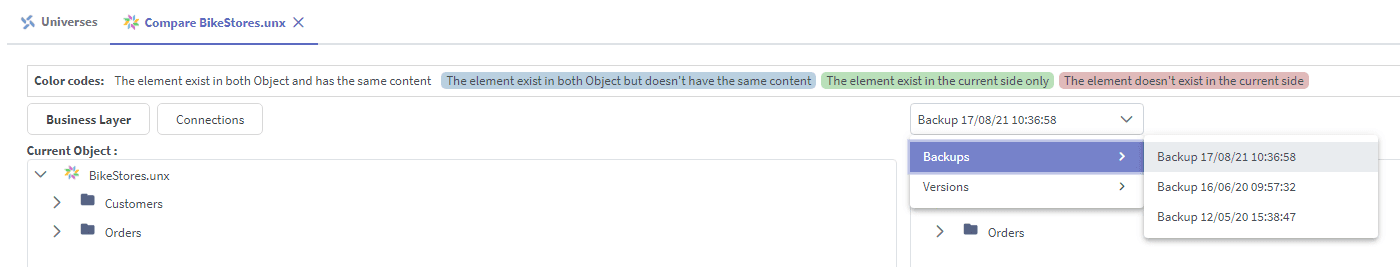
PostgreSQL 12: 360Suite Web Platform is now shipped with PostgreSQL 12 for new installations
2021.4